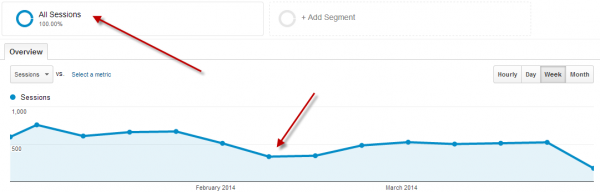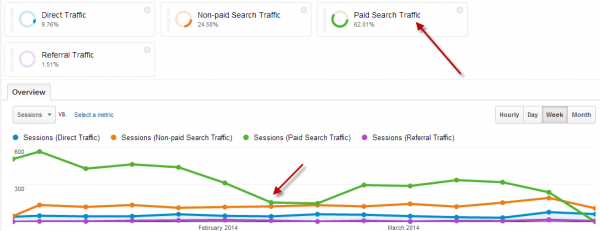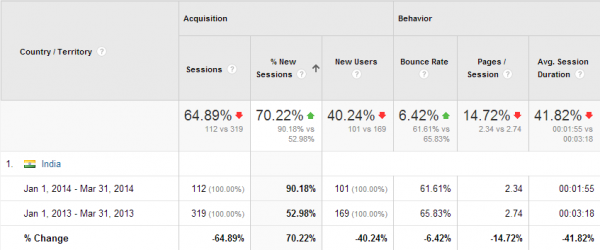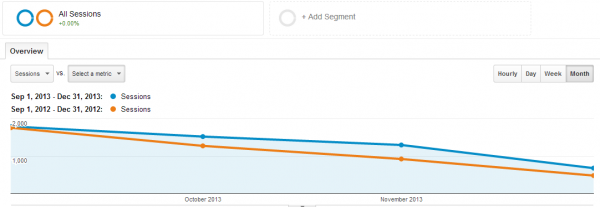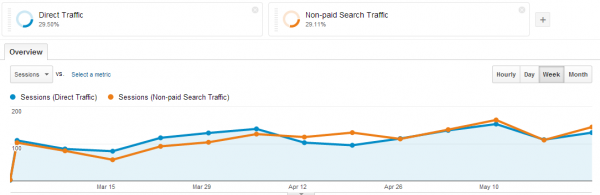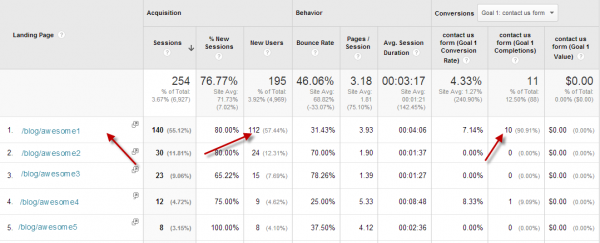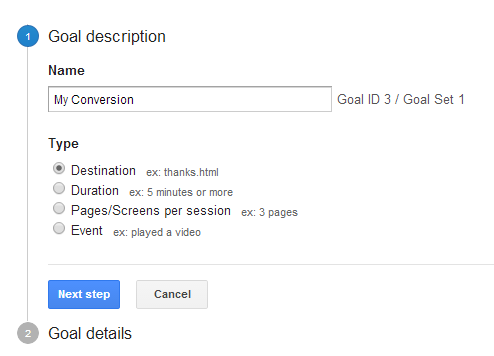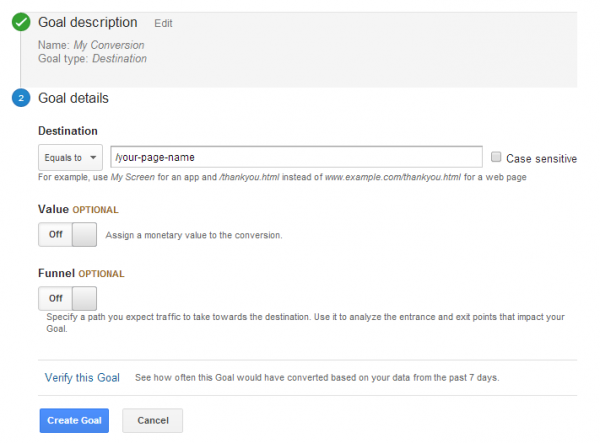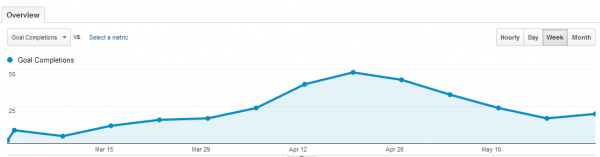So you have just logged into Google Analytics and you are surprised to see an increase/decrease in traffic (hopefully it was an increase). Now your boss is wondering why and you are scrambling to find a reason. Being able to better interpret data from GA will make your life a lot easier.You will be able to communicate more clearly with internal stakeholders and assess the value of your SEO strategy.
Here are 5 questions you can answer by interpreting GA data:
1. Why Did my Traffic Change Dramatically?
There are several sources sending traffic to your site at any given time. When you log into GA you are automatically served All Sessions. Try breaking this out to see where the traffic increase/decrease has occurred.
Before:
After:
In this particular case the traffic decrease was caused by a sharp decline in paid visitors. All other sources remained constant. Using this data you have found the cause and now you can dig a little deeper. Why did we have a decrease in paid visitors? Did our strategy change? Did we change our budget? This level of interpretation will help you solve problems before they become emergencies.
If you had increased your paid budget or managed to lower your CPC we would expect to see the opposite with a general increase in all traffic being carried by a sharp increase in paid traffic.
2. Is my Traffic Relevant to my Business?
If your traffic has increased or decreased dramatically yet leads have stayed the same you may need to question relevancy. Start looking at data such as location of visitors. You can navigate to this data by clicking Acquisition " Geo " Location. When setting your data range choose to compare to the previous year.
In this case it would appear that the decrease in traffic was caused by a reduction in visitors from India. If these visitors are irrelevant to your business the decrease in traffic overall should not concern you.
Understanding where visitors are coming from is often more important than understanding how many visitors are coming. If you are not increasing visitors in your core service area you need to re-evaluate your current strategy.
3. Is my Traffic Shift Related to Seasonality?
There are two effective ways to measure seasonality. The first is the obvious route. Compare your traffic from one year to the next and look for similar peaks and valleys. Remember to isolate sources if there is a dramatic difference as per point number one. The second way is to compare organic visits to direct visits. Typically these two will show similar peaks and valleys if seasonality is a factor.
Year Over Year:
Comparing Organic to Direct:
As you can see both organic and direct traffic move along very similar paths. If your direct traffic has remained constant yet organic has dropped steadily you may have a more serious issue on your hands.
4. Is My Blog Generating Traffic/Conversions?
With many companies focusing on blogging as a key component of their digital strategy it has become increasingly important to evaluate your blogs ROI. There are two key metrics you can look at: visitors generated by the blog and conversions generated by the blog (assuming you have conversion tracking in place). You can find this information in GA by selecting: Behavior " Site Content " Landing Pages.
As you can see the blog is generating visitors and conversions. Blog post Awesome 1 in particular is doing an outstanding job. This type of data should also act as a guide when developing your content calendar moving forward.
5. Is my SEO Strategy Working?
All SEO goals point back to one thing, conversions. When companies talk about improving rankings or increasing traffic the goal is almost certainly more conversions. If you are generating more conversions than before you started with SEO, you have been successful. Not all traffic is created equal and visitors do not always convert. Make sure that your conversion points lead to thank you pages and those pages are tracked as goals in GA.
You can add your goals by visiting Admin " Goals then selecting New Goal. Name your goal and select Destination.
Enter the URL and you are all set. You can choose to associate a value with a goal if you would like GA to track value.
Click create goal and you are done. Now you can view your goals by visiting Conversions " Goals " Overview.
Conversions paint a much more detailed picture than traffic. If your traffic is down yet conversions are up year over year you have been successful. The primary goal of every SEO strategy should be to grow the business.
Conclusion:
Knowing the numbers and understanding the numbers are not the same thing. Fortunately Google Analytics is very intuitive and allows you to dive deeper when needed. When you notice a change in your numbers ask yourself: why did this happen? Then dive into GA and find out. Answering a tough question from your CEO is much easier when you already asked yourself the same one.
[/fusion_builder_column][/fusion_builder_row][/fusion_builder_container]