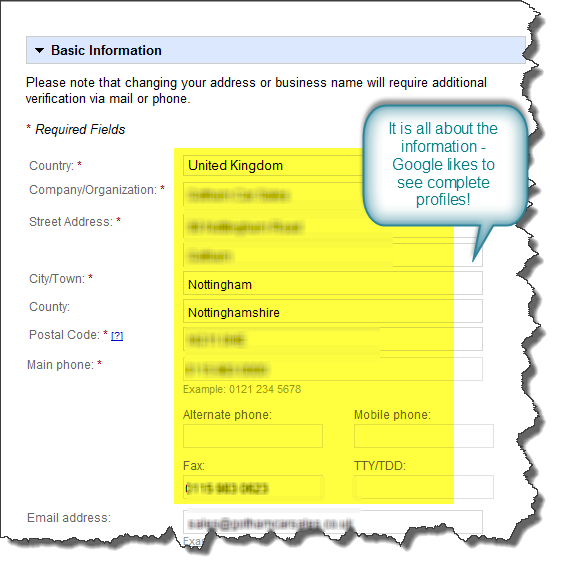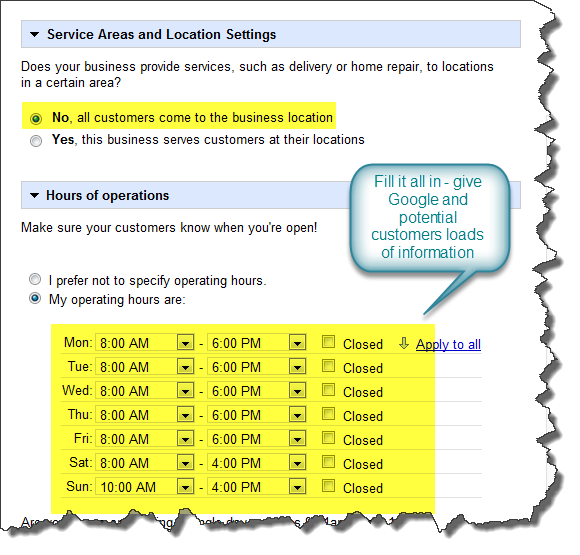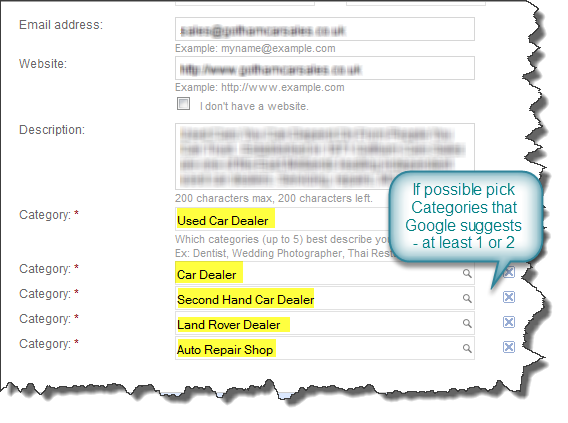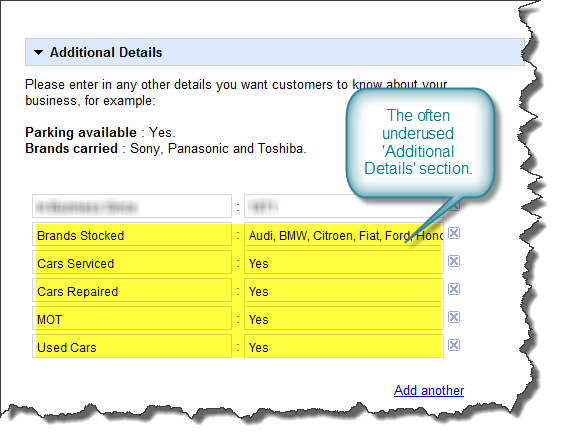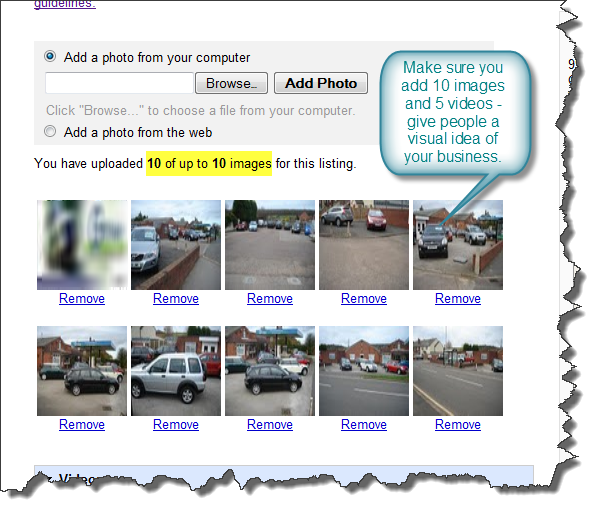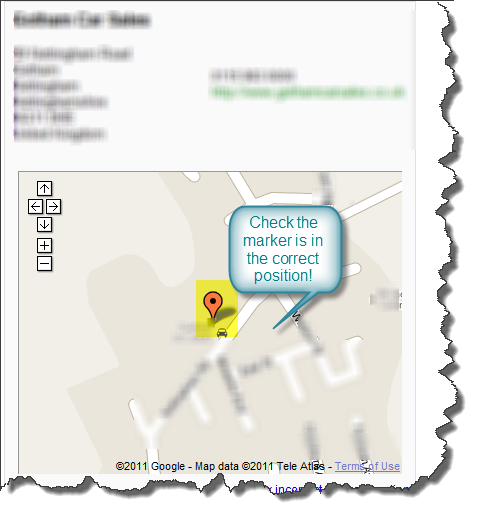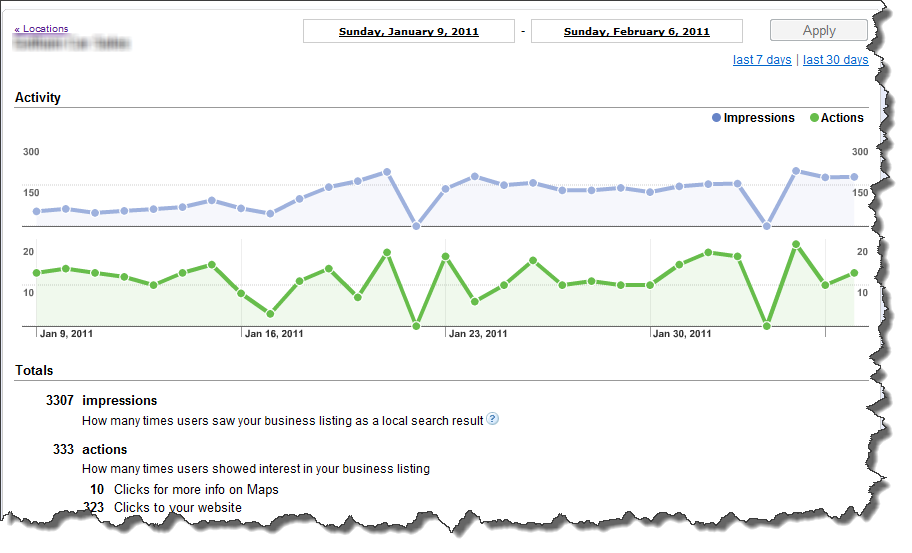As Google forges ahead with their obsession with localised searches (not that I mind at all) I thought it would be a good time to look at what the recipe is for a well optimised Google Places page. Google Places is often overlooked by both businesses and SEOs, which is a shame because it can pull visitors in for you on its on merit - and more importantly we are now seeing blended results - Google Places and good old SEO combined.
So what are we throwing into the mix today? Essentially we will look at the best practices for creating a great listing - today's post is not about getting citations or local links, we are just looking at what makes a great listing. Businesses that offer location specific products and services can apply all of these tactics themselves in no time...and SEOs can remind themselves to put it on their 'to do' list for clients.
Q. "What does Google want to see?"
A. "Good Solid Information"
1. Basic Google Places Information
- Fill in as much basic information as possible - the key thing to remember here is that whatever you put in here (address, telephone number - which SHOULD be local and business name should be consistent across the Internet.
- Make sure you use your business name and not a location based keyword like "my main keyword - location".
2. Fill in your Times and Description
These jobs take minutes but will help to give you a fully pimped out Google Places listing - take the time to fill them out. Make sure you cover you main services or products in the description - don't turn it into a list of keywords, remember the users!
3. Google Places Categories
With the categories you have to play by Google's rules a little bit - you need to choose at least one or two categories that actually exist - trust me it isn't always that easy for niche operators. Start typing and see what Google suggests to you, if you can't see something appropriate start again - you are going to suffer if you don't play the game. If you pick two you will still get the chance to invent three categories based what you actually do.
4. The always under-used 'Additional Details'
Not only is the a great way to get some more of services or products or brands or whatever onto the page, it is also a great place to insert some of the keywords pertaining to your site. Most people just don't seem to bother filling this in - stay one step in front of the competition!
5. Images and Videos
You get the chance to upload 10 images and 5 videos, so you should do so. Make sure you images are geotagged for location and it is a good idea to add them to Panaramio why you are at it. Videos are added to Google Places via YouTube, they don't have to be great - just give people an idea of your business premises and/or what you do. As videos come via YouTube you should make sure that your videos are well optimised for YouTube - you never know they may just help you in that other under-used part of SEO, 'Universal' Search!
6. Please, please, please - check your marker is in the right place!
7. Know that you have access to the stats that will help you understand if your Google Places page is working.
It always surprises me that people don't know that you have access to the stats that will help you improve your local listing - changing categories can have a massive change on your impressions - and subsequently visits to your site. Google Places can work for you quickly if you set it up correctly and a little tinkering can bring you more traffic.
As I mentioned at the start of the post this is solely about getting a great optimised listing on Google Places. Next you need to be working on your citations, your local links and reviews...but that is another post altogether.