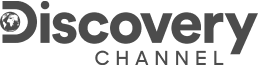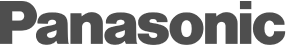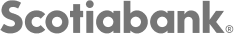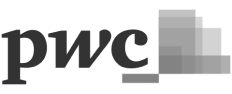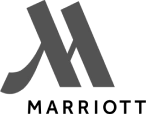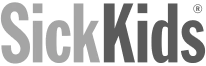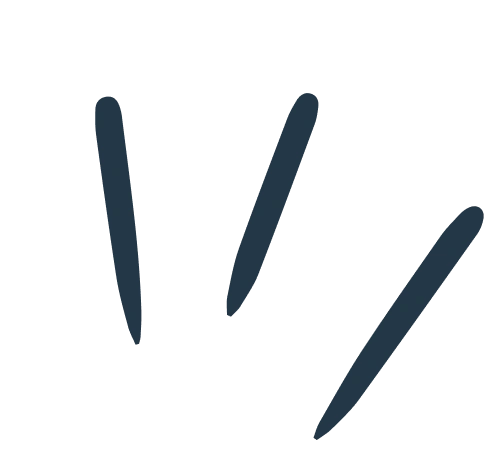Book a strategy call with our speacialists and boost revenue with Hubspot CRM
Connect HubSpot CRM to Google Ads for Lifecycle-Based Growth
Stop wasting ad spend on unqualified leads. With a powerful integration between HubSpot and Google Ads, you can target, nurture, and convert high-quality prospects using real-time CRM data.
Why Integrate HubSpot CRM with Google Ads?
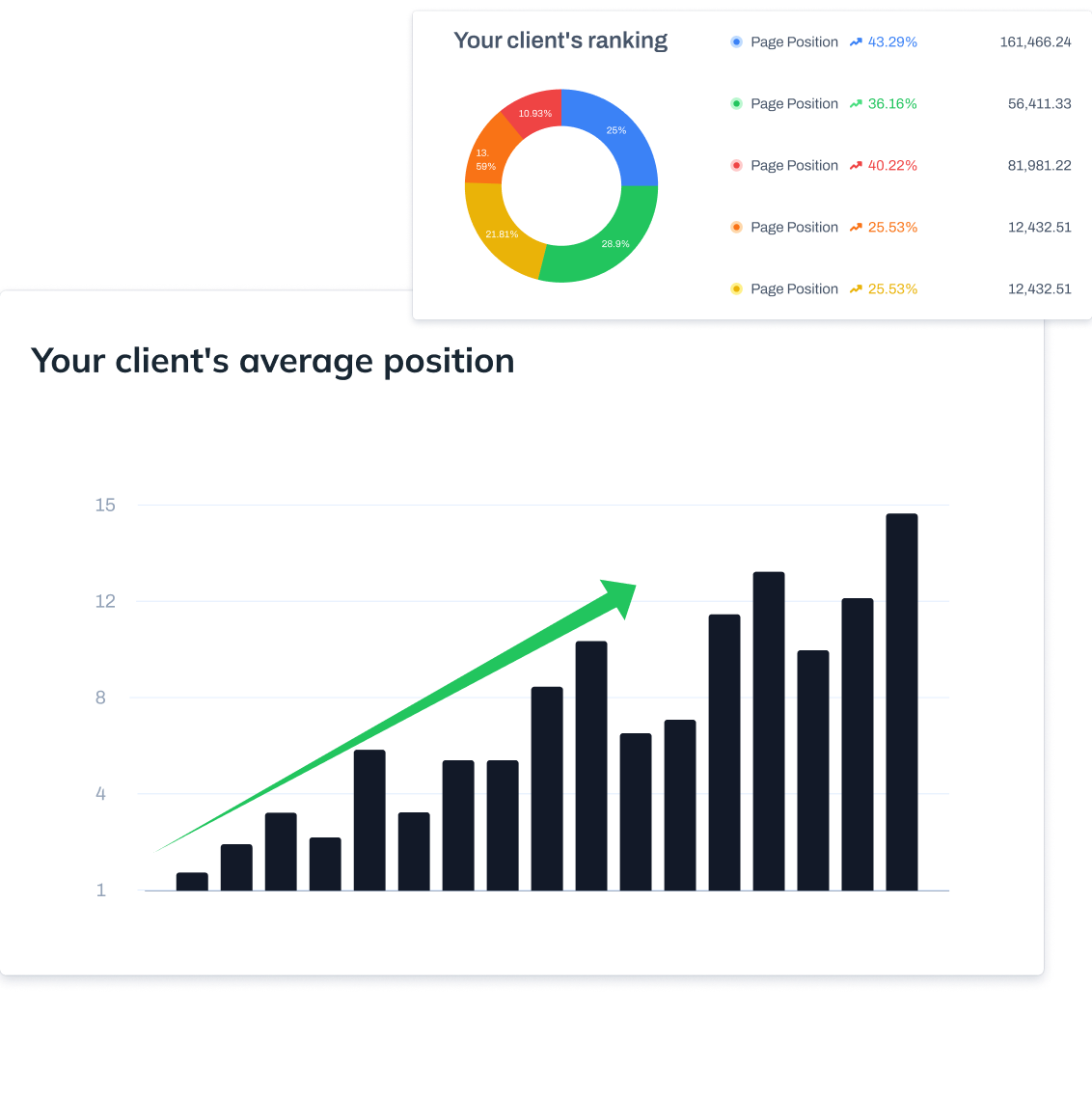
How It Works:
Step-by-Step
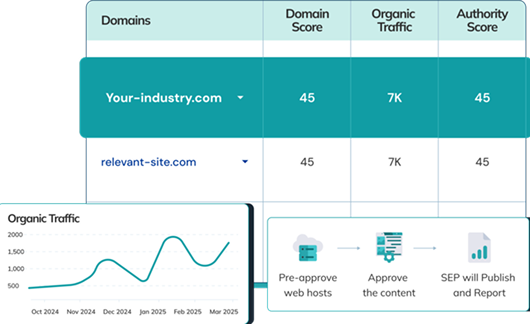
- 1
Connect Your Accounts
Easily sync your Google Ads account with HubSpot. HubSpot will automatically apply tracking and start collecting performance data from day one.
- 2
Define Customer Lifecycle Stages
Tag your leads with meaningful stages like MQL, SQL, and Customer. This gives you precision when segmenting and retargeting your contacts.
- 3
Assign Conversion Value to Leads
Not all leads are created equal. Assign real or estimated values to each lifecycle stage to send back to Google for smarter bidding.
- 4
Create Smart Lists for Targeted Campaigns
Build dynamic audiences based on lifecycle, behavior, or campaign source. Then sync these lists to Google Ads for retargeting or lookalike campaigns.
- 5Automate Everything with Workflows
Use HubSpot workflows to:
• Update lifecycle stages
• Trigger internal notifications
• Add contacts to synced ad lists
• Track conversions across the funnel - 6
Push Offline Conversions to Google Ads
Use GCLID-based matching to report closed deals and revenue back to Google, enabling accurate campaign optimization and real ROI tracking.
- 7
Optimize Based on Real Outcomes
Shift ad spend toward campaigns that deliver real results — more MQLs, SQLs, and customers — not just clicks.
Ready to Make Every Click Count?
Let us help you connect your CRM to your advertising for smarter targeting and better results.
Book a Free Consultation