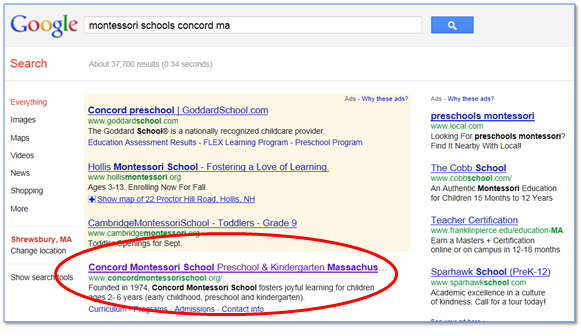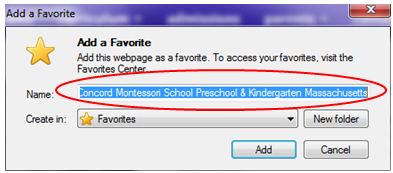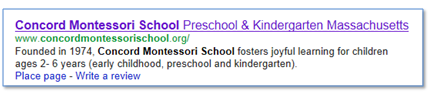Title tags can have an enormous impact on whether your business shows up on the first page of the search engine results. Creating title tags with relevant keywords can help increase the percentage of people who see your business online.
Title tags are the page titles of each page of your website. The title tag links from the search engine results to your web pages.
Title tags are displayed in the website browser you are currently viewing (usually at the top of the page), in the organic search results and for the default text used when bookmarking a page. Here some examples:
Using Internet Explorer and tabs, the title tag displays when I hover my mouse over the tab.
In Google's organic search results, the title tag text and keywords display in bolded blue clickable text.
Here is an example of the title tag when bookmarking a page in Internet Explorer.
Now that you understand what a title tag is and how important title tags are on getting more business to your website, here's three helpful steps on creating great title tags.
Step 1: Research
Competition: research how your competitors have named their title tags. Have they written great title tags driving customers to their website? What keyword phrases are they using? You may be surprised at how many businesses have not yet addressed naming their title tags.
Keyword Research: people search online with keywords in order to find information about businesses. Having well written title tags with relevant keyword phrases will help online searchers find your website when they search for your product or service. There are many free keyword tools a couple of my favorites are Googles Adwords Keyword Tool and Keyword Eye.
Excel Spreadsheet: I setup an Excel spreadsheet where I can manage working on the title tags. On the first tab named Keywords, I have a column for Keywords, Local Search Volume and Competition. On the second tab named Web Pages I have a column for Web pages and a column for the Title Tag. The reason for this is that I can quickly access what keywords I have used on each page of the website. Each page on the website should have its own unique identity different for every page. The spreadsheet is a good way to manage working on your title tags.
Step 2: Naming the title tag
Naming your title tags properly helps the searcher better understand what your business is all about. Remember, your goal is to motivate potential customers to click for more information leading them to your website. Here's some tips:
- Create a unique and relevant title tag for each page of your website.
- Make sure your title tag matches the content of your web page .
- Use about 1 2 relevant (keyword) words to make a sensible title. Do not keyword stuff! You want the title tag to be readable and compel the searcher to click.
- Your Home Page title tag should contain what your main business is; restaurant, jeweler, school, etc.
- Use your other pages to include keywords that say who you are and what you do.
Step 3: Title Tag Format
There are various ways of formatting your page titles. It all come down to personal preference. Some people like to put a dash (-) between the keyword phrases, some people like to use the Pipe/vertical line (|) and others like to write it out like a sentence. If the page title you create sounds like a sentence, than it makes perfect sense to leave it as a sentence. Here's how to format your title tags:
- The text of your title tag that you want people to see in search should be less than 70 characters long. The search engines won't display the entire title tag if it goes over the 70 characters. They do still index far past what they display.
- Capitalize your title tags just like you would see in a book.
- Separate keywords with a dash (-) or a pipe/vertical line (|) to break up you title tag and make it stand out.
- Start with your most important keywords on the left, we call this the primary keyword. Then add the location, a secondary keyword and your business name.
- If the location is within the business name, this can be you primary keyword. Example: Concord Montessori School is at the beginning of the title tag.
There is a plethora information online about title tags. Each and every blog post, article and video I read or watched had some valuable and helpful information. Here's a couple of my favorites:
elSue blog post by Ellen - Home is a Destination, Not a Title Tag
Aboutus.org - Improve SEO Clicks with Great Title Tags
I hope you find the information in this post helpful when you go to name your title tags. Your comments are welcome. Please post your favorite blog post, article or video on title tags.
Additional reading: