About half a year ago I wrote a post about how to most effectively use the Google Adwords Remarketing functionality by building effective audiences. Since this post the Remarketing system has undergone several updates making it a much more powerful tool in the Adwords arsenal.
In this post I will go through these changes, how you enable them and finally how to use them most effectively.
The evolution of the Adwords Remarketing functionality has gone through 3 stages. To begin with you added a tag on one or multiple pages and visitors to these pages were collected in a remarketing list that you could target afterwards. The biggest drawbacks of this solution was the code changes needed for every list and the fact that the lists first started building when the tag was implemented.
In the next version of the tool you were able to add one tag on all pages on your website and based on the URLs you were able to create your list. With this upgrade the prior disadvantages were solved while code change was only needed once. Also when you afterwards defined your lists the historical data was available immediately since data for all pages on the site were collecting continuously.
In the latest update Google enables you to use your Google Analytics data and parameters to define your segments/lists. This is highly valuable while this gives you entire new ways of define your audience. While these lists previously were based on tags and URLs through Analytics you now have all the parameters available in this tool to define your audience.
Set up your Analytics for re-marketing
Setting up the new Analytics link is easy simply look for the following line in your Analytics script on your site:
ga.src = ('https:' == document.location.protocol ? 'https://ssl'
: 'https://www') + 'google-analytics.com/ga.js';
And replace it with
ga.src = ('https:' == document.location.protocol ? 'https://'
: 'https://') + 'stats.g.doubleclick.net/dc.js';
Also make sure that you have linked your Adwords and Analytics account. Note that you probably also need to update your privacy policy as described by Google.
Setting up the re-marketing lists in Analytics
When the link between Analytics and Adwords has been made, a new menu item in your Analytics account "Remarkting Lists" is available.

Under this menu item lies the function to create new Remarketing Lists

As described in the screenshot above creating a new Remarketing list through Analytics can be done through the "old ways" by:
- All of the site's visitors
- Visitors to specific pages
- Visitors completing specific conversion
But the new interesting way is the last option using visitor Segments which let's you define your segments based on Analytics data.
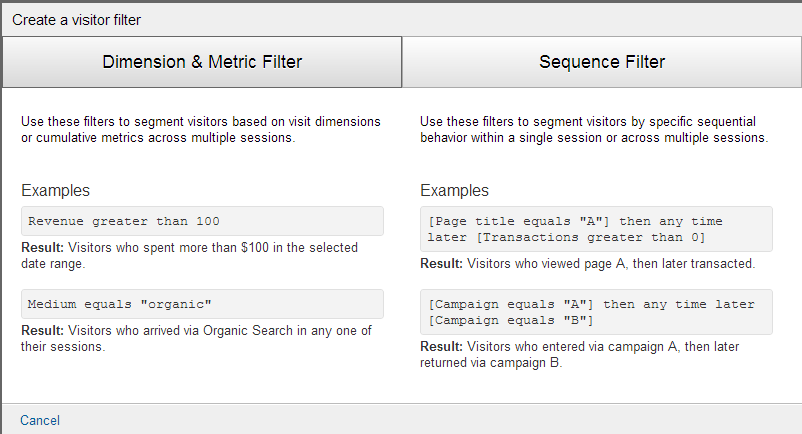
The difference between the two options is that while the first "Dimension & Metric Filter" is more static the "Sequence Filter" enables you to refine your segment by adding additional steps of behavior.
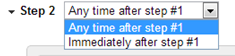
But common for both options is the ability to create entirely new segments not possible before like the example below:
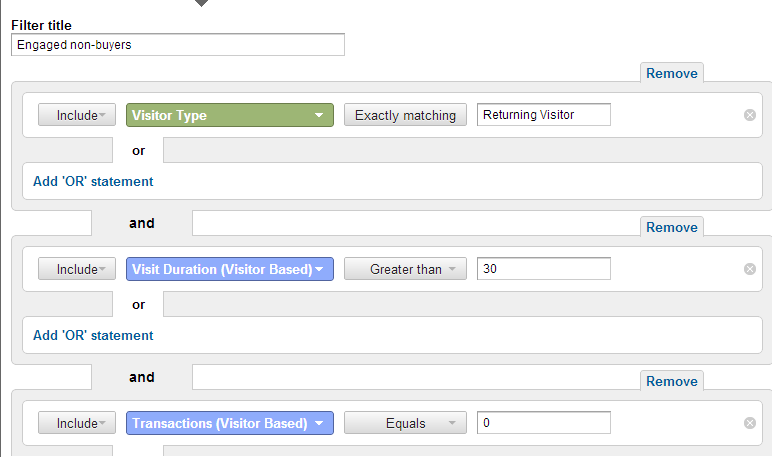
We are like probably many others currently undergoing different Remarketing campaigns using new segments and hope to be able to share these results soon.

