Don't want to read through the geeky blah blah? Can't be bothered to install one thing to do another? Grab the single standalone executable right here, right now " then check the highlighted lines at the bottom of the post:
Over the years the web interface of Twitter has grown on me. Amidst the variety of tools use to access the service it remains one of my favorites, if not the favorite.
One thing that's seriously messed up and utterly wrong with it is the built-in retweet functions. I really, really don't like it and much prefer the old way of doing it, now referred to by Twitter as "quoting" a tweet:
RT @ruudhein show me the coffee!
While doing an old-school retweet - "quoting" - is easy in most Twitter clients, including Twitter's own official app, it remains a purely manually process in the web interface.
- Highlight the tweet
- CTRL +C to copy the tweet
- Click reply
- type RT
- Paste the tweet
INTRODUCING AUTHOTKEY
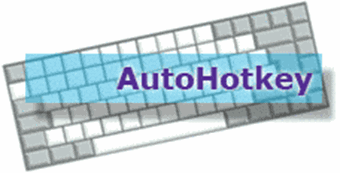
Autohotkey, the awesome macro-based automation tool, to the rescue.
I've written an Autohotkey macro/script to do most of the above (don't like scripts? Get the single executable we compiled for you). With it, my RT process looks like this:
- highlight the tweet
- press \
- done
I can add a word or two to the RT or not, of course.
Here's the script. Notice that I've also added the CAPS LOCK as a hotkey for the script.
The script's action only triggers when one of the hotkey's is used while the statusbar of the window that has focus has the word "Twitter" in it.
#IfWinActive, Twitter / Home
Capslock:: ; RT on twitter home
Send ^c ; copy
Send r{Backspace}
Send ^v ; paste
Send ^{Home}RT{space}{Home}
return
#IfWinActive
#IfWinActive, Twitter / Home
\:: ; \ = RT on twitter home
Send ^c ; copy
Send r{Backspace}
Send ^v ; paste
Send ^{Home}RT{space}{Home}
return
#IfWinActive
#IfWinActive, Twitter
Capslock:: ; RT on twitter
Send ^c ; copy
Send r{Backspace}
Send ^v ; paste
Send ^{Home}RT{space}{Home}
return
#IfWinActive
#IfWinActive, Twitter
\:: ; \ = RT on twitter
Send ^c ; copy
Send r{Backspace}
Send ^v ; paste
Send ^{Home}RT{space}{Home}
return
#IfWinActive
On individual tweets the scripts works just like that: highlight, press the hotkey. When you're in a stream, like your home stream, you first have to select the tweet by clicking on it. Then highlight, press hotkey.
Download: No Script, Single Executable
Not into macro-geekery? Can't be bothered installing one exe to run some script yadah yadah?
We compiled the above script into a single, standalone executable you can download and run as-is. No installation needed.


