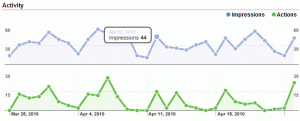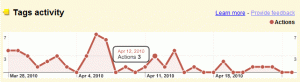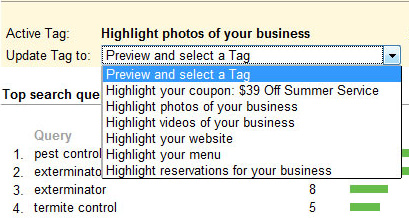Take an Inside look at Google's New Sponsor Tag Dashboard
This dashboard is what your Google Places dashboard looks like with the sponsored tag enhancement. It show nice pretty graphs with impressions and actions. It also shows your actions for the sponsored tag separately. They highlight this section in yellow. Fancy. What Google wishes to show the consumer here is the value added by the tags. But what can the consumer gather from this dashboard and what needs more clarification?
First the impressions.
How impressions are counted:
We add 1 to your total count of impressions each time your business listing is shown as a local search result on Google or Google Maps.
An impression seems to occur of when your listing is shown in Google search results, or Google maps. But this could be miss leading as Google maps are often in-bedded in contact-us pages and blogs. So a little more clarification would be nice. It also gives no indication of unique impressions. Not knowing the unique impressions makes the numbers easy to manipulate. However, the impressions is the only indication given to calculate the click through rate. Unfortunately it isn't a click rate it is an action rate. And it isn't as easy as pressing a button to get your actions to impressions (ATI) rate and the trend of the ATI. But as this is the only form of consistent measurement we have to work with lets continue.
Calculating Effectiveness
To calculate the ATI on a day by day time line you must roll over the date on the graph to get the exact number of impressions on that day. Plug it into your excel sheet and work through the month.
Do the same on your Sponsored Tags Graph. Line up the actions to the impressions. Average it out.
3 Actions/ 44 Impressions = 6.8%
Google only gives the consumer two types of actions:
Expansions of the Tag on the map
Clicks on the Tag link
The verbiage used for the actions does not change based on the Google Sponsor Tag selected. The expansion of the tag on the map means the web surfer clicked on the tag while in Google maps. The clicks on the tag link means they were in the universal search and clicked on the link there. But different tags will create different effects when expanded in the maps. If you are using a "website tag" then expansion of the tag on the map does not mean a click to your website. It literally means the bubble expands and shows your website link. However, a click on the tag link in the universal search does mean a click to your website. If you use the photo, coupon, or video option then the expansion of the tag takes the web surfer to your Google Place Profile photo, video, or coupon page, as does the click on the tag link from the Universal Search. The view menu tag and view reservation tag will take web surfers to the link location provided in your Google Places for the menu or reservations. This will occur in both the map tags and the universal search tags. 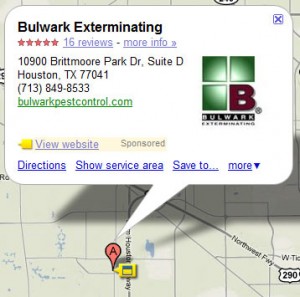
Drop Down Menu view of 6 tag options
Coupons
Photos
Videos
Website Link
Menu
Reservation
That is the nuts and bolts no flowers or frills version of the New Google Places Dashboard with the sponsored tag option. Sorry I am just a pest control guy... But feel free to ask questions.