https://www.flickr.com/photos/64060016@N03/5965185358/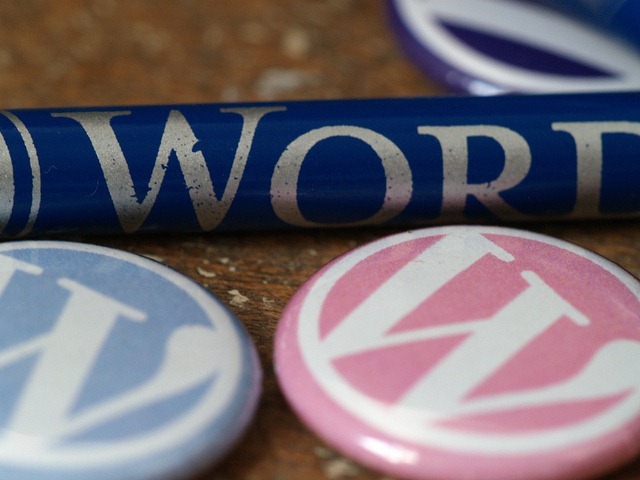
Everybody knows that WordPress is the best alternative to create a blog or website. What makes WordPress standout from the queue is its support to custom themes and plugins. There are thousands of free and premium WordPress themes and plugins available on the web you can choose from according to your wish.
WordPress provides free and self-hosted support also. Say, you are new to blogging or your website is not commercial in nature, then you may go for a free WordPress blog. But if you are going to start your commercial website with WordPress, you have to go self-hosted.
Note: You may create a free WordPress blog by signing-up at WordPress.com.
Self-hosted is something which you can never achieve with free blogs, in fact, its an affordable way to establish small business. By self-hosted, it means you should have web hosting with a service which supports WordPress installation (not with WordPress.com). Some best alternatives for so are Hostgator, Hawkhost and Dreamhost (almost every Web hosting Service supports WordPress).
Why a self-hosted WordPress blog?
Lets take a look on the advantages you have with a self-hosted WordPress blog:
- Restriction free commercial use
- Endless and more powered choice of themes and plugins
- Full control on your website
So, if you decided to go with a self-hosted WordPress blog, you should start from here:
- Purchase Web hosting. You may go for either shared or dedicated hosting according to your need and budget, of course.
- Purchase a domain name if you dont have one. Namecheap is the best service to do so.
- Set up your domain name with your hosting account. Hosting services provides full guides to set up nameservers and other records required with your domain to link it with your Hosting account.
- Install WordPress using Scriptaculous or Fantastico, whichever you like to use.
- While Installing, it will ask for the name of your blog. Give the name. After the installation, start blogging.
Below are some important plugins that you should install on you self-hosted WordPress blog:
- All in one SEO plugin
This plugin helps a lot to optimize a wordpress blog for Search Engines. It comes with features which you can use to increase the visibility of your website on Search engines. Some important features of AIOSEO are automatic Meta tag generation, automatic optimization of your post titles for Search engines, advanced Canonical URLs, built-in API to extend functionality of other plugins and themes etc. - Google XML Sitemaps
This plugin automatically generates and updates the XML sitemap file of your WordPress blog. It also pings search engines automatically about the new content on your website. - WP Super Cache
It creates cache of your posts and pages in static HTML format on users computer, hence cutting the need of requests sent by user every next time. You can control the expiry period of the cache. - Akismet
This plugins is worth to fight spam comments. It flags the suspicious comments as spam and gives highly accurate results.
Quick tips:
- Activate Akismet to rectify spam comments.
- Deactivate and delete Hello dolly as it serves no use.
- Try to backup your WordPress blog once in a week.
- Keep your WordPress updated.
Also know: how to backup a WordPress blog.

