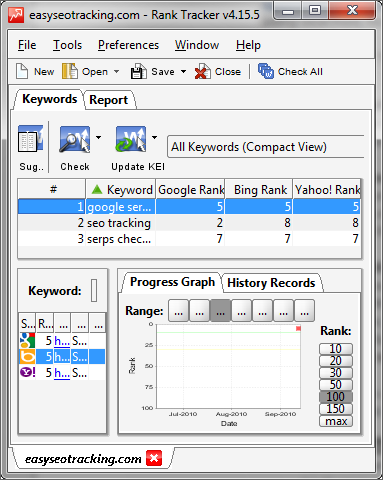Tracking SERPs should be part and parcel of your SEO campaign to help:
- Gain a better understanding of how Google search engine works
- Be up-to-date on both emerging and leading competitors
- Stay informed on new SEO tactics and evaluate their effectiveness
There are multiple Google SERPs Checkers and other tools to track changes of your targeted keyword positions and brand mentions in SERPs. This is a short review of my favorite ones. Use them as a whole set of tools to run your SEO campaigns effectively.
The first and foremost way is a good old keyword position tool. I recommend the tool I developed Google SERPs Checker, a fresh and easy-to-use online service. That's how it works:
- To see in what position your website appears, just enter your URL and targeted term
- The ranking results appear in a tabular form at once
- Enter more URLs and keywords to compare your positions to competitor's ones
- View ranking history in handy graph form
- Track up to 50 keywords and 20 websites (within $9.95 Membership)
- Receive daily, weekly or monthly SERPs reports (within $9.95 Membership)
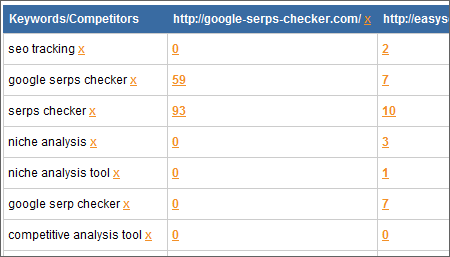
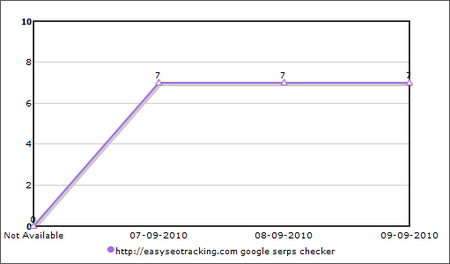
If you are a fan of desktop applications - you might also try Rank Tracker which allows you to track the SERPs after installation at your machine. This applicaton
- Automatically checks your search engine rankings
- Shows if your site moved up or down in search results
- Suggest Keywords feature
- Supports 687 different search engines
Professional account will cost you $99.75 but they also have a free limited version.
Update Scanner is a simple and handy Firefox add-on to monitor updates on any web page as well as SERPs. To get alerts, set up the scanner:
- Right-click on Google SERPs and select 'Scan Page for Updates...'
- In the appeared menu, adjust how often you want to scan the page, whether you wish to ignore minor changes or not, select Encoding and choose Highlighting
- Each time when a change is detected, a notification window is displayed instantly. It highlights any page change; that is very convenient
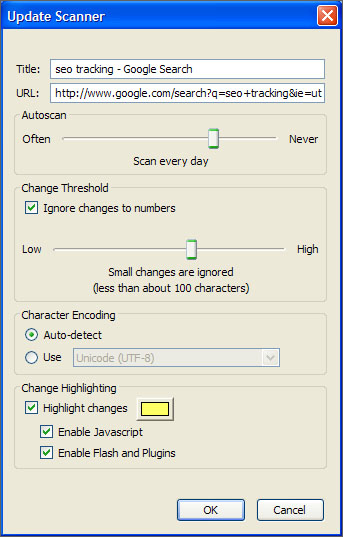
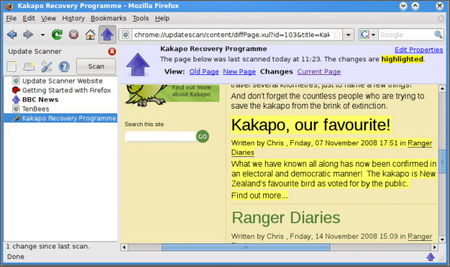
What are the results?
Tracking search engine results with any Google SERPs Checker or SERPs brand monitoring tool, you can make sense of Google SE algorithms and keep a positive focus on your brand.