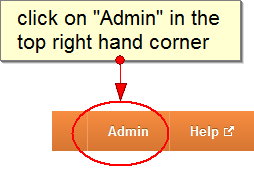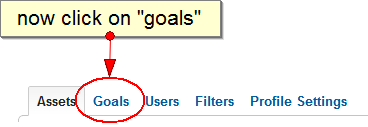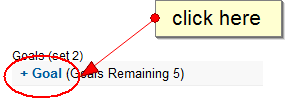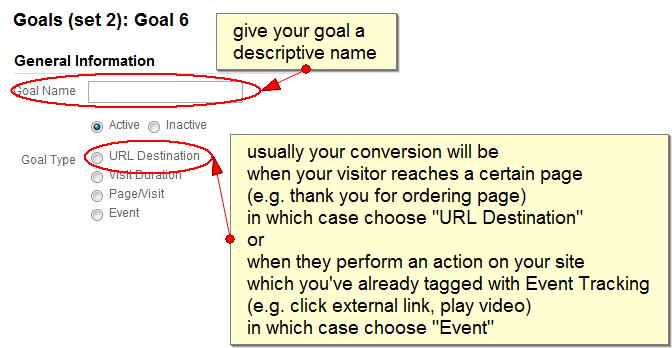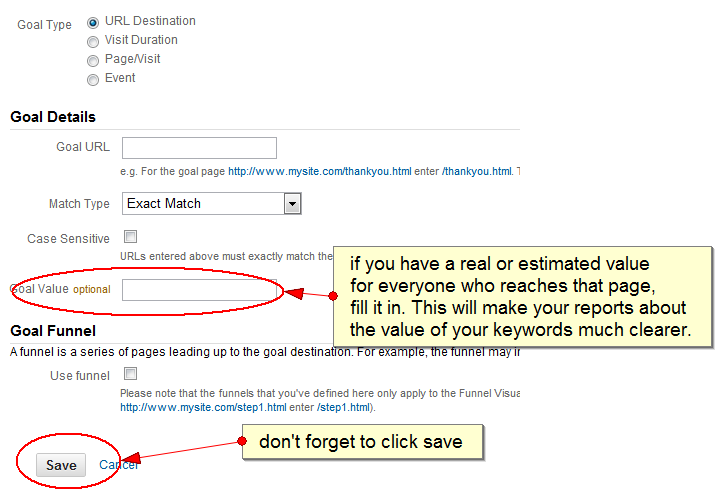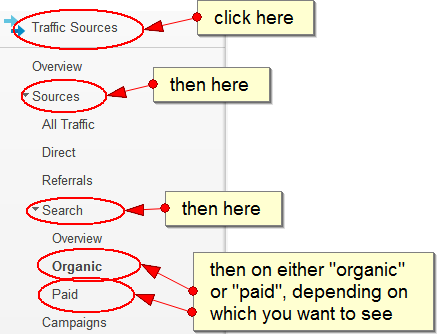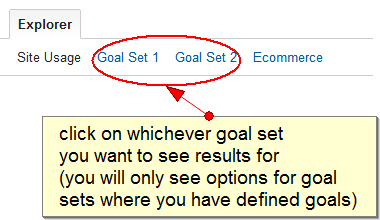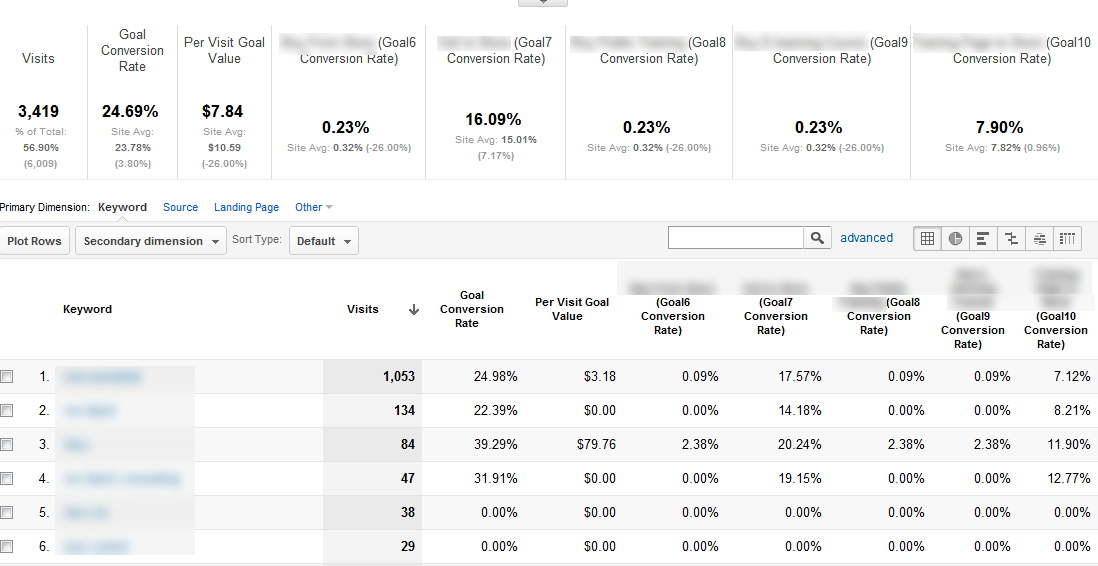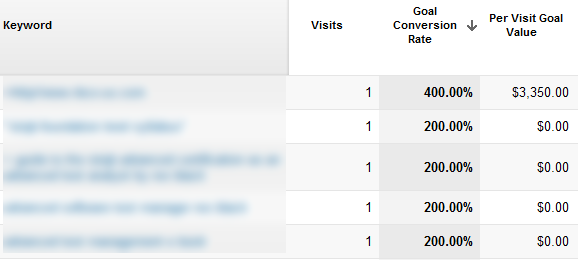Large number of keywords you want to rank for - small budget.
Something is going to have to give.
If you want it to give wisely though, first figure out which keywords are the most profitable for you. Of all the keywords you're ranking for, which if any are actually bringing visitors who do what you want?
Let's take a look at your Analytics. The answers are hiding there - but they're not too hard to find. We'll walk through it step-by-step together.
Do you have goals set up? If you do, I assume your goals include these actions you're hoping your visitor is going to take. If not, let's set some up now.
(Note: Be careful which goals you group together in sets, because they will show up together in reports. It might be worth reading to the end of this post to see how they show up and influence the report before you decide how you want to group them.)
If you pick "URL Destination", you'll get the following options:
If you pick "Event" you'll get options to define which event category, action and label you want to be part of this goal.
A word about Goal Value: sometimes the value is obvious. If your URL destination is the thank you page after someone has purchased your $35 e-book, so then the goal value is $35.
Even when it's not obvious, like a contact form submission, you can get an approximate value if you have a business history. For example, with one of our clients, we asked him how many contact forms he gets per month, of those how many turn into clients, and what is the average revenue that those client projects bring in. From that we were able to assign an approximate value to each contact form received.
Once you have your goals set up, let's go back to your Analytics reports. In reality, if you just set up your goals, you're going to have to wait for a few days or weeks of data, but let's pretend we can jump into the future.
When you're in the "Standard Reporting" view of Analytics, take a look at the left sidebar. As you click, more options will open up.
The first report you'll see on the right will be the standard "site stats" - how many visits, pageviews, time on page, etc. you had for each keyword. We're not interested in that now. Look above the graph and you'll see that this is not the only option.
This is the new report you will see:
Whoa! Information overload, right? Let's take it slowly:
Basically, this report is showing you conversion rate for every keyword searchers used to reach your site. So, next to each keyword we first see the number of visits it brought to your site, then the conversion rate for the goal set (i.e. what percentage of visits coming from this keyword performed one of the goals in this set), then the per visit goal value (i.e. how much was each visit from this keyword worth when you take into account how many visits there were and the combined value of the goals accomplished). After that you can see conversion rate for each goal individually.
Just by looking at this chart we're starting to get ideas of which keywords are helping out your site more. Now, however, it's being ordered by visits (highest to lowest). Let's sort it two different ways, focused more on goals.
Wow! 400% conversion rate!
Wait... how does one get a 400% conversion rate? This is one of the reasons I mentioned above that you want to be careful which goals are put together in the same set. This top keyword has a 400% conversion rate because this one visitor completed 4 goals in the set during his visit on the site.
Additionally, while 400% and 200% sound like amazing conversion rates signifying valuable keywords, notice that we're talking about only one visit. It's a little early to base any marketing decisions off one visitor.
Analytics actually used to have a "weighted sort" option, where they would try to balance out conversion rate/goal value with number of visits, to show you a better representation of which keywords were valuable, but I haven't seen that option in a while. I think it may have been phased out with the move to the new Analytics. *sigh*
One last way to sort your numbers - by value per keyword (here's where the money comes in):
Here you can get an idea of how much a visit from any particular keyword is worth to your business. Again, make sure you take a look at the number of visits that keyword sent before you get all excited. Do your own "weighted sort" in your head.
So, what do you do with that small SEO budget? You now have the information to spend it intelligently. Good luck!
If you liked this post, you might also enjoy Use Google Analytics to Develop Social Media Strategy