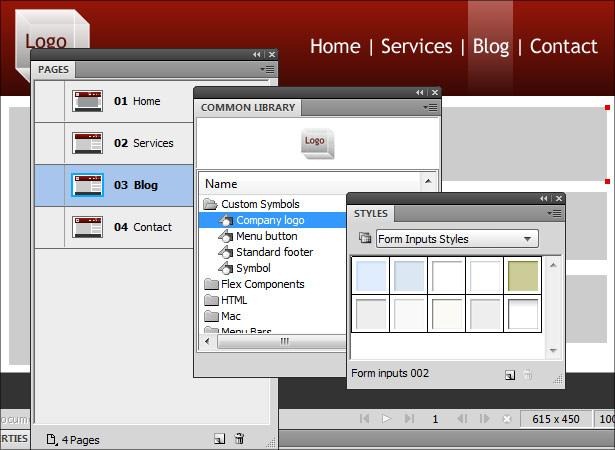A website should be good looking, easy to navigate, easy to use, and easily accessible.
Create A Design In Photoshop
To design the layout of the website the best software is Adobe Photoshop. You can easily design a website in Photoshop. There are two ways in which you can design your website:
Make a design - Create shapes of buttons and bars of the website as well as the background of your pages.
Make it according to your own style by adding colors, shapes and attributes. You can learn to make shapes and designs very quickly.
Customize a design - Many professional website designers customize an already created design and make it look unique. There are thousands of layer styles, templates and designs available which you can customize. You can customize them by adding effects through Photoshop. My favorite tools are motion blur and overlay - these two effects can create a whole new look out of anything.
Slicing The Website In Photoshop
The next and final step is slicing the website. Slicing makes that design into a form of website. What slicing does it that it divides different sections and makes individual images of every button, bar etc. This makes it possible for you to hyperlink those images. On the outside of it they appear together but actually they are divided at the backend.
People think that is a technical and a complex aspect but it is very simple. You just have to take the slice tool; it would appear knife-like. Next, take that tool and cut each and every figure on the website design one by one. You will notice that small boxes appear on your page, these boxes represent each image.
Photoshop will automatically save these pictures separately in a different folder. It is like making a website through a magic spell!