
Supermetrics is a browser extension that allows you to export the necessary data for your video channel or a particular video. You can choose among three versions: a free trial, pro, and super pro version. The app integrates Google Analytics, AdWords, Facebook Ads, Bing Ads, and other platforms. Keep in mind that the service is not integrated with Yandex.Direct in case you target the CIS countries in your online marketing campaigns.
Use Google Sheets To Export Supermetrics Data
We used Google Chrome to prepare this article. The convenient way to receive the data is to create a Google Sheet. Follow these simple steps:
1. Open A New Sheet On Your Google Drive
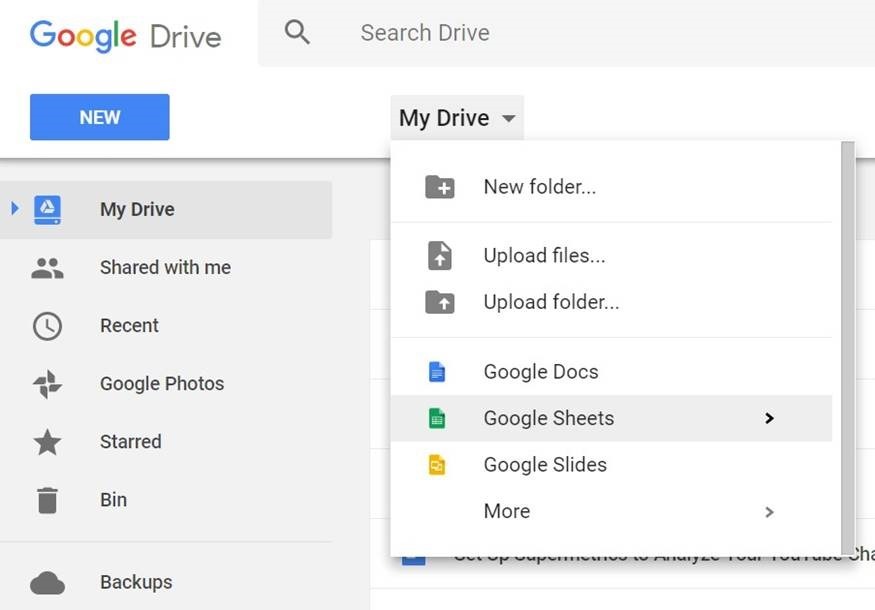
2. Open An “Add-ons” Tab And Select “Get Add-ons”
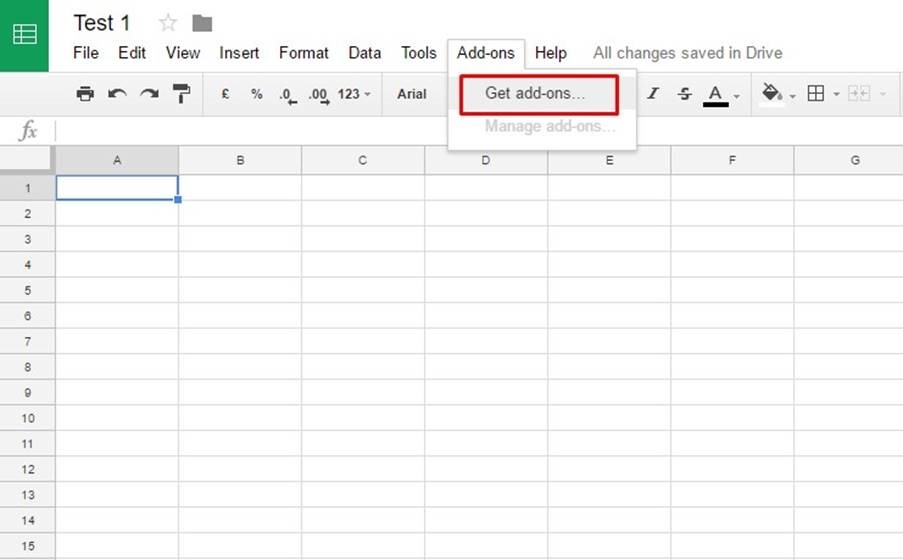
3. Search For “Youtube”, Select Supermetrics, And Install It
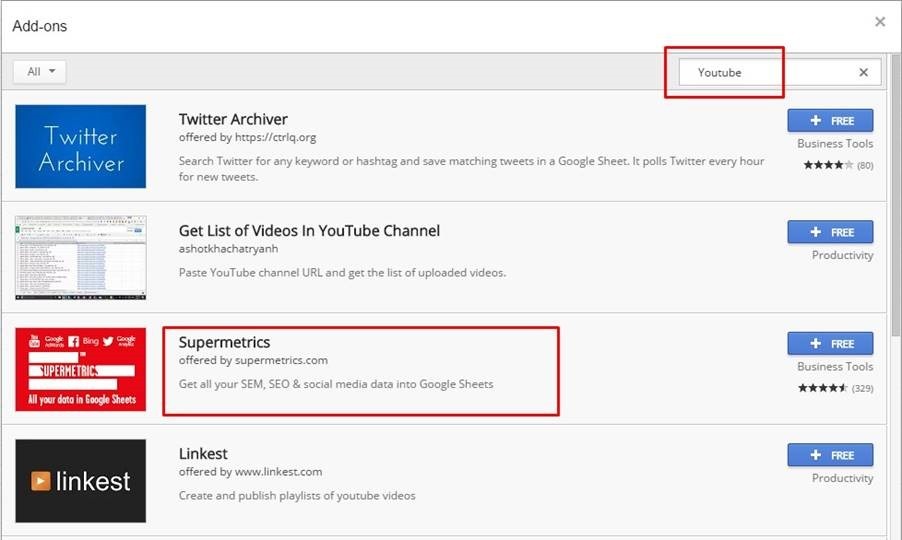
4. Start Supermetrics And Select “Youtube” In The “Data Source” Menu And Select Your Account
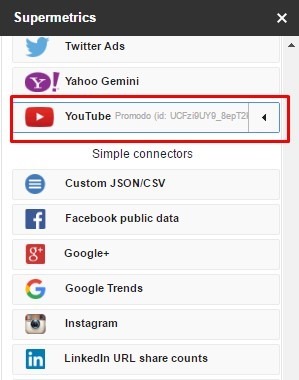
5. Allow Supermetrics Access To Data
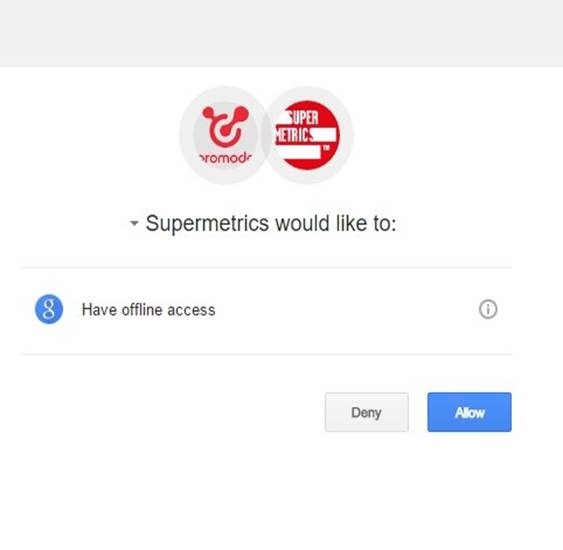
6. Select The Video(-s) For Analysis, E.g. Top Videos
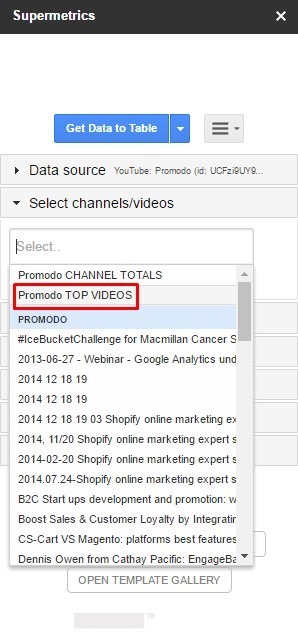
7. Select Dates
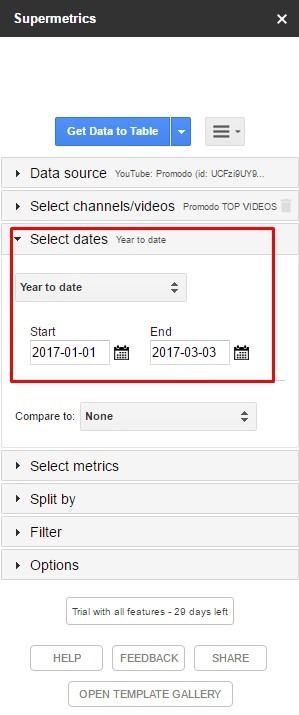
8. Select The Period That You Want To Compare Your Data To If Applicable
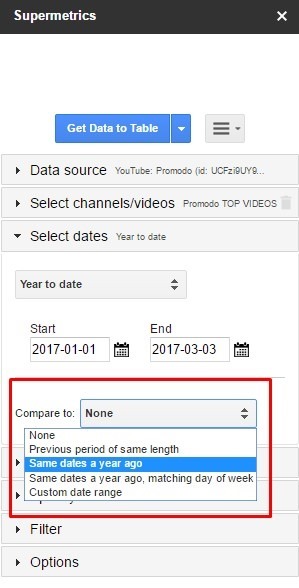
9. Select Metrics For Analysis, E.g. Video Views, Shares, Likes, And Total Time Watched (Minutes)
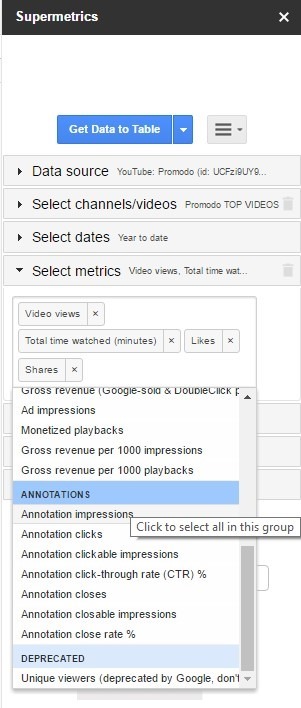
10. Split To Rows And Columns To Compose A Table
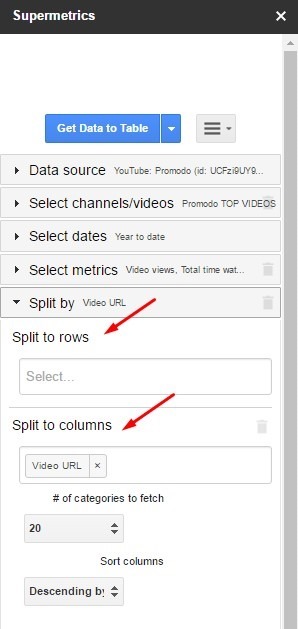
11. Click On “Get Data To Table”
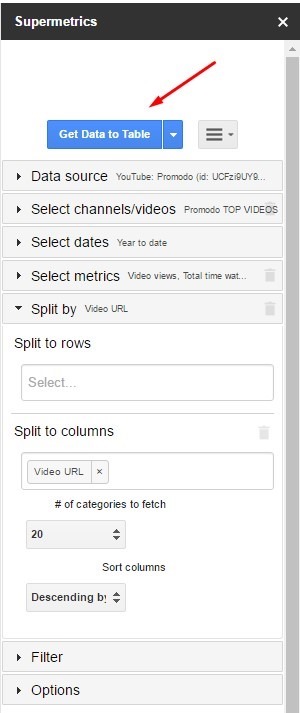
12. Check Out The Exported Data. See The Sample Below:
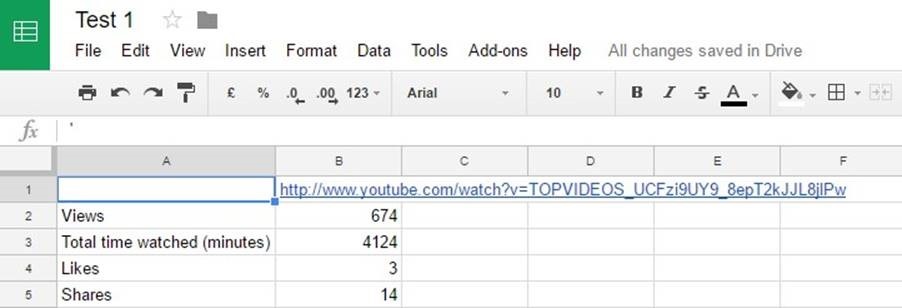
If you have many videos and a large amount of data to think over, the aforementioned approach will simplify the process and help you group and analyze the key metrics. These data will be collected in a single table and clearly show what videos were popular, what got most subscribers, etc. Based on this, you can understand how to continue working with the channel.
What Is Next?
Business cannot share video content effectively without an understanding of its audience and people’s needs. Therefore, online projects that promote the video on YouTube should analyze their channel performance. The actions described above will help you evaluate your content’s quality and its usefulness to your audience.
After you have gathered the metrics, you should analyze whether you reached your KPIs or not. Either way, you may have a room for optimizing the video for your channel. It makes sense to consider the following aspects.
Title
Optimize your title by adding the keywords. This will help you attract the users and increase CTR. Make sure that the chosen keywords describe your content or else you will have many clicks, but the audience’s engagement will remain low.
Tags
You should add relevant tags to your videos. It is recommended to select from 5 to 10 tags, including keywords.
Description
Make sure to add descriptions under each video. On the one hand, this helps users understand whether to watch a particular video or not. On the other hand, such content gets to the recommended videos more often.
Video Cover Image
Users often pay more attention to the cover images than to descriptions, so make sure yours are bright and attractive.
Transcript
Transcription helps YouTube understand what your video is about, its topic, and so on. The more the platform knows about your content, the more often it is recommended to the relevant audience.
Last but not least, consider that more popular channels range higher, as compared to videos shared by a new channel. The effective thing to do is to distinguish your YouTube channel from the others. In other words, think about its branding. The first steps may include creating a slogan, animated logo, page’s description, and playlists.
Hand-Picked Related Articles:
- The Ultimate Video Marketing ROI Cheat Sheet (Part 1) & Part 2
- 10 Crucial YouTube Ranking Factors
- SnapChat vs YouTube For Business
* Adapted lead image: ![]() Public Domain, pixabay.com via getstencil.com
Public Domain, pixabay.com via getstencil.com

