10 minutes... no seriously, time it. Here we go:

Keyword Research (4 Minutes)
Pick the keyword or phrase you believe most customers will search when they are interested in your product.
A professional would be able to find a number of these keywords and phrases and determine exactly what sells and what does not, but in the meantime you can make an educated guess.
To make these educated guesses, go to Google and search for the product or service you want to optimize for. We will use a mock online camera store as an example. The page I'm optimizing is my Nikon D90 Camera page. On this page I am attempting to sell this Nikon D90 digital camera.
I would go to Google and simply type in Nikon D90 and press “Search”…I would see a screen like this:
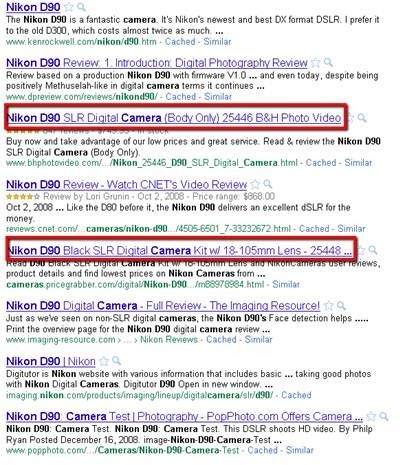
See those I highlighted? In most cases these are the <title> tags of your top competitors. There are many reasons why these sites are on the top, but one of those reasons are their Title Tags. The words used in these tags often represent the keywords your main competition is targeting on that particular page for that particular product or service. This is not an exact science – but in many cases these competitors have done their keyword research homework and uncovered the phrases people search for most when looking for that product and service.
Let’s look at bhphotovideo.com’s title tag for the Nikon D90 Camera:
Nikon D90 SLR Digital Camera (Body Only) 25446 B&H Photo Video
They made sure to mention (of course) Nikon D90, SLR Digital Camera, Body Only (Since there are similar models that comes with lenses), and a number: 25446. This number is likely a stock number from Nikon that searchers use when looking for this camera.
What did we just accomplish? We just “borrowed” some of their valuable research and will now use it on our page!

-
<title> tag optimization (3 Minutes)
Let’s build your Title tag for this Nikon D90 page.
As a rule of thumb keep your title tag to 60 characters or less (including spaces). Using our research from step 1 – my title tag might look like:
Nikon D90 (Body Only) 25446 SLR Digital Camera – My Camera Store Name
If you looked at almost all of the results above, the words Nikon D90 were used first in the Title tags of the top 10 sites. As a rule: put the most important keywords first!

Content optimization (3 Minutes)
Using the keywords mentioned above throughout the body content of your page is also an important factor.
Best practice is to simply sprinkle your keywords throughout the content where they fit naturally. Make sure it makes sense ! It doesn’t matter how many people visit your page if it doesn’t make any sense once they get there.
Just casually insert the words into the text .
That’s it. Now rinse and repeat for every other page on your website! 10 minutes and you will have better SEO – at least better on page SEO and this can be a huge boost to your business.
What simple processes have you put in place to move your site forward, even by little bits? Share them in the comments!

