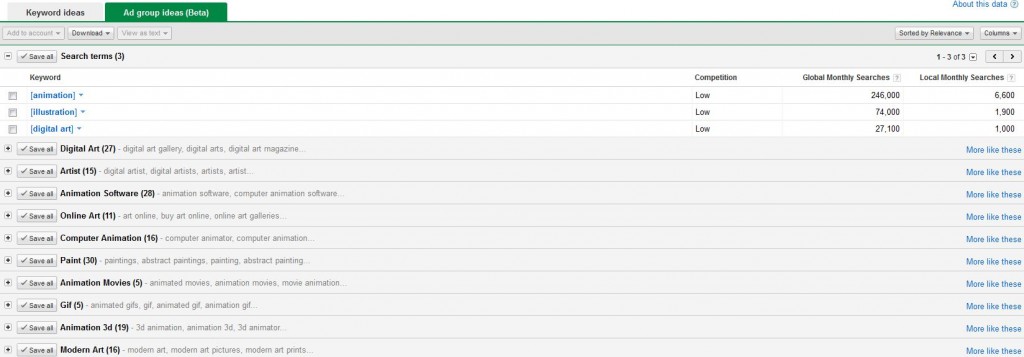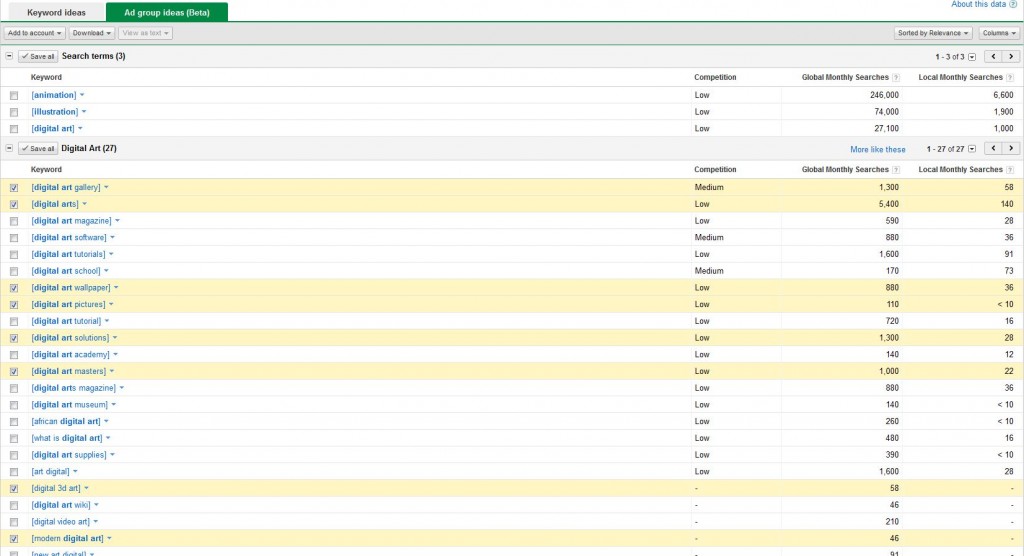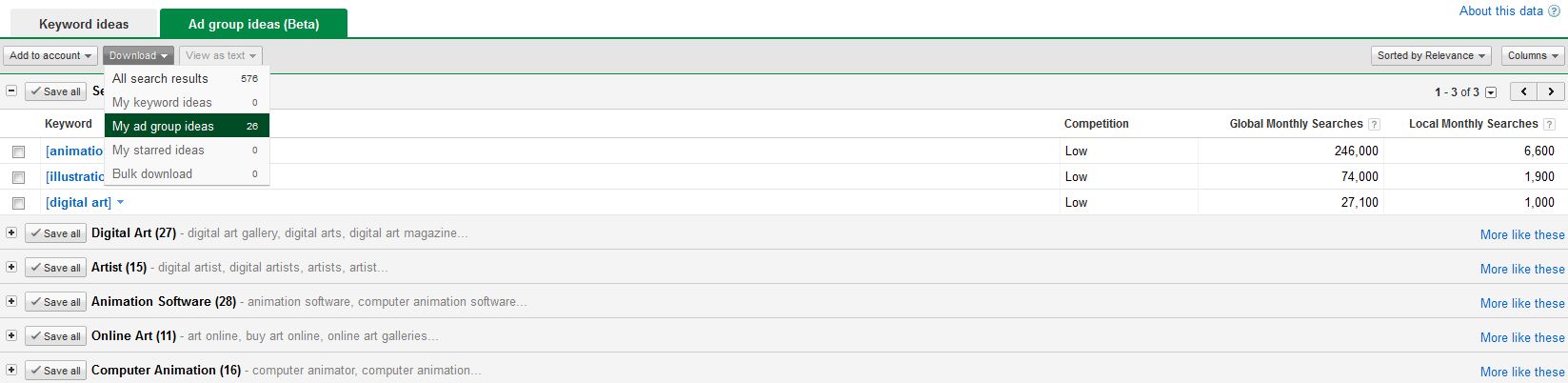After working with technology companies for several years, I've seen a common mindset towards 'launch first, iterate later.' Get something working and then refine it as you go, instead of waiting and waiting for the 'perfect' launch. The new ad group ideas tab from Google AdWords can help you do exactly that - get a campaign launched, and quicker than you've ever done it before.
Have you tried the new ad group ideas tab yet? If not, I'll break it down for you with an overview of how to use this new tool to create lightning fast new keyword lists for AdWords campaigns.
So what SHOULD you use this new tool for?
a. To save time and guesswork generating and organizing preliminary keyword data.
b. To generate ad group ideas and keyword lists for time-sensitive AdWords campaigns.
c. To learn more about Google's logic when grouping keywords and branching phrases.
While the tool is very handy in a number of situations, it's not always the best solution. The new ad group ideas tab is NOT optimal for:
a. Creating enterprise-level AdWords campaign keyword lists.
b. Finding the highest CTR or conversion rate keywords.
c. Keywords lists generated with specific regional or demographic criteria.
Simply put, the new ad group ideas tool is a great time saver and starting point for some, but if you're serious about your AdWords campaigns then you'll ultimately end up using your own brain to find keywords and group them.
Now that we understand how to best use this new tool, let's look at a quick example. Let's imagine that we're artists, preparing to advertise our services to the world for the first time. We've decided to create our first campaign with the help of the new ad group ideas tab in the keyword tool to generate our keywords.
First, we enter in some keywords that Google can use as a baseline to suggest related keyword ideas. In this case we'll use keywords like animation, illustration and digital art.
(Please note, you must be logged in to a Google account for the ad group ideas tab to appear.)
Note: I almost always use exact and phrase match data for more accurate traffic potential, though the new tool works the same with all match types.
A list of keywords are returned, grouped into various ad groupings. You can click one to see the keywords in that ad group. By default it shows the first 10 keywords in the ad group list, but you can increase that based on how many you'd like to see. In the next picture you'll see I've selected to show all the suggested keywords in the ad group.
Next, you'll want to refine your keywords based on your offering. Are you selling services? Software? Click the checkboxes beside the keywords you want in your ad group like I've done in the screenshot below.
After you've done that with each of the ad groups you want in your campaign, just click download to save your list of keywords on on your computer (in CSV or text format) Or, if you're logged in you can 'add to account' to take your new keyword lists to the next step.
For most users, even new users, this new process of keyword selection through the ad group ideas tab takes 5-10 minutes. If you're looking to get an AdWords campaign off the ground quickly, or just need some ideas to get started, the new ad group tool will be there - just waiting for your to use it.
You can try it now by logging into your AdWords account and going here: AdWords Keyword Tool
So, let us know - have you used the new ad group ideas tab yet? What do you think of it, and do you expect that this new tool will become an integral part of your AdWords management arsenal?