
No matter what, Facebook continues to be a solid source of brand awareness and has now expanded it’s influence into the purchasing funnel.
The percentage of consumers that admit having their purchasing choices skewed by a company’s social media post increases so it’s no surprise many companies have created their business profiles as well as their Ad Accounts to be able to advertise in Facebook.
In many cases, the team members that have access and managerial privileges have to change. It's easy to perform those changes when the owner of the account stays the same but what happens if you need to change the owner of the account?
Well, you need to follow this simple 5 steps and change it:
1. Go To Your Business Manager Settings In Facebook Business Manager:

2. Once In Business Manager Settings, Click On Ad Accounts:
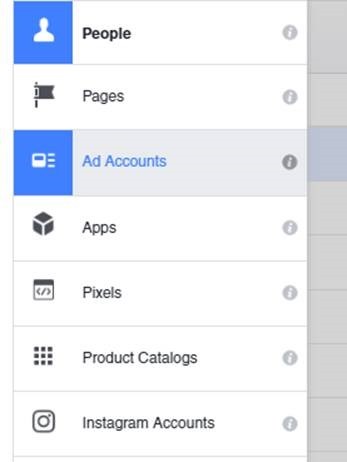
3. Remove All Current Admins And Add The Contact Who Will Take Ownership Of The Account:
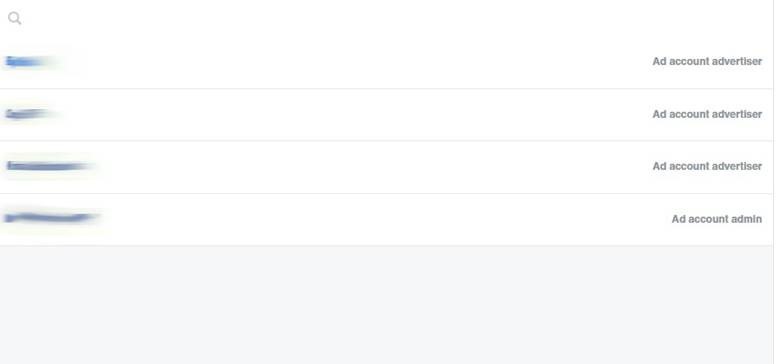
4. Then Have The Contact Who Will Be The New Owner Claim The Account From Their Facebook Business Manager Account:
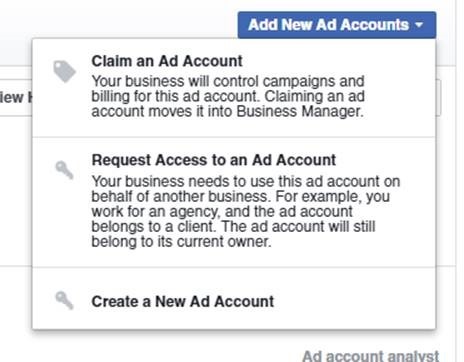
5. Then The New Contact Will Land On A Screen That Will Request Them To Enter The Ad Account ID:
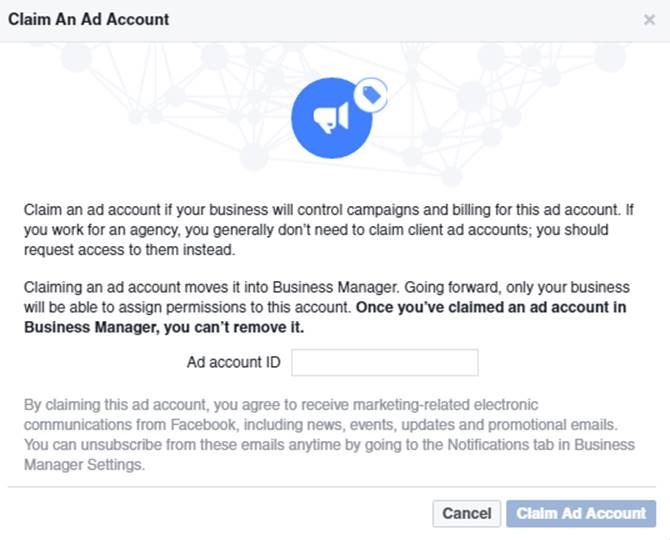
Once they input the Ad Account ID, Voila! You’ve just changed ownership of your Facebook Ad Account.
Pro-Tip
If you’d like to be on the safe side, you can create a corporate email account to manage your Facebook Ad Account so you don’t have to change owners all the time.
* Adapted lead image: ![]() Public Domain, pixabay.com via getstencil.com
Public Domain, pixabay.com via getstencil.com

