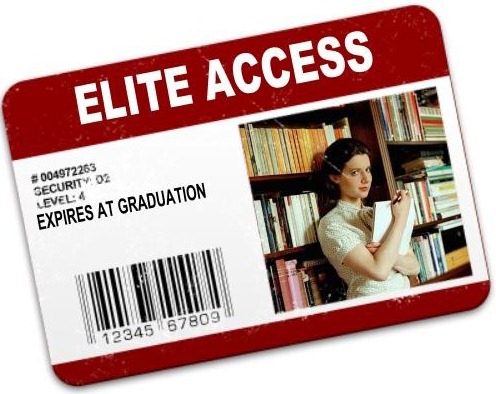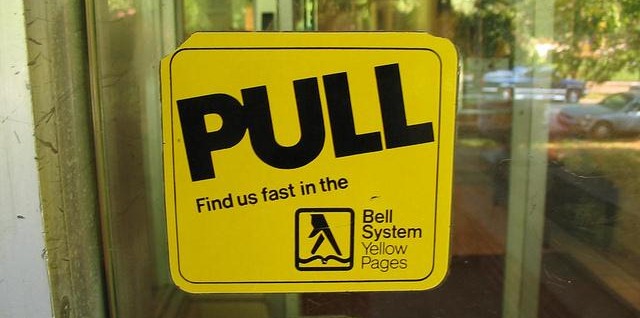A couple months ago there was a post here on Search Engine People about the SEO mistakes that small businesses make. It touched on common mistakes like overuse of industry jargon vs. using natural language your customers will use when searching, cutting corners on content generation and over stuffing keywords. I chimed in with a comment listing a few of the mistakes that Ive seen and that led to an invite to write this guest post. 🙂
In my 5 years of specializing in local SEO Ive talked to a lot of small businesses across North America, everything from small one man operations to medium sized businesses with a staff of 100 employees. Over that time Ive seen a lot of serious errors made by either the business owners or the previous SEO firms they had working for them. Many of these revolve around one topic " control.
Own Your Digital Assets
Many of the online marketing efforts of small businesses become important assets of the business, and like any asset, you want to own it. Keep control of it. Its valuable.
My comments in that previous post mentioned things like owning and controlling domain names " not forgetting to renew them. Mike Blumenthal recently posted an info-graphic about owning your local web equity and it touches on participating in all the available local marketing channels small businesses can take advantage of. I suggest taking it a step further and ensuring the small business owner own and control all those assets. This means user names and passwords into accounts.
Google Places
Your Google Places listing should be under the control of a Google account owned by the business owner, not an employee, relative, or marketing agency. What happens to your listing when an employee leaves or a relative forgets about your listing sitting in their account? Worse, if under the control of an SEO or marketing agency, what happens when you cancel services with them or they go out of business? Ive seen that nightmare play itself out and its very disruptive to a small operation that receives a significant amount of business out of local search.
When hiring a local SEO provider be sure to ask how they manage Places accounts. Is it in their Google account or yours?
It should be your account. But that said, there is an inherent problem that Google has yet to fix. You need to give your user name and password to the 3rd party optimizing your listing. This grants them access to all your Google accounts (Gmail, Adwords, Docs, Analytics, etc) At some point Google should get its act together and create a shared user access system like that of some of its other products. I recommended that this should be a priority for Google, at the beginning of last year, but still nothing is in place.
Key Local Directories
Local directories and data aggregators like IYPs (Internet Yellow Pages) are important sources of traffic, links, and citations for small businesses. Many of these websites offer free basic listings and they are all worthwhile being in, if only for a citation. Without having listed yourself, youll still find your business in many of them as they share and sell data sets amongst each other. Your local SEO provider may also use the services of Universal Business Listings or Localeze to mass submit you to many of these. Fine.
With some of the larger ones though, you may want to create a business owner account and customize your listing with more details, giving you more control. Important ones to consider would be Yelp, Insider pages ,Superpages, Merchant circle, Yellow book, YP.com as well as Bing Local and Yahoo Local.
Google Analytics
Again, like the Google Places account, this should be controlled by the business owner, and likely under the same master Google Account. Your Analytics data can be shared to others quite easily, you simply add the email address of another Google account as a shared user. Now your SEO can view and work with your traffic data while still leaving you in control. You can even yank access away by removing that user, should you ever need to.
Ive seen cases where web design firms replaced the old Analytics code with a new one (theirs) after launching the new design. Now the business owner has no idea what their traffic is doing, or if the new design was an improvement for bounce rates, conversions, or SEO friendliness.
Early on I made the mistake of creating client Analytics accounts in my own account. That data is unfortunately not transferable between accounts and setting up an account later for the client meant they started from scratch. Lesson learned. I dont do that anymore.
Google Adwords
Pay per click advertising is often too difficult and time consuming for small businesses so they tend to outsource it to others. Thats fine, but recognize that the data collected through pay per click campaigns is golden. Impressions and click through rates at keyword levels " wow. Click through rates on ad copy " nice stuff. Conversion rates from landing pages " awesome stuff.
The problem is many PPC agencies build and manage campaigns inside their own Adwords accounts. Some even control landing pages on their own domains, not the clients. They get total control and KEEP all of that juicy data.
Should the business owner later want to move to another provider or take things in-house they need to start from scratch without a clear idea of what was working and what was not.
Create your own Adwords account. Many PPC agencies are Adwords Certified to whom you can grant shared account access. This allows the agency to manage your account from within their account, but you retain control and keep the data.
Keep Business Accounts Separate from Personal Accounts
Since you may have to share passwords into some of your accounts make sure that your business stuff is separate from your personal stuff. You may even need 2 business accounts. One you feel safe sharing and another one you do not and keep things like Gmail and Google Docs in the safe one if you have sensitive information in there. Also, since you may sell the business at some point in the future youll want to be able to easily hand over those accounts to the new owner while still retaining your personal information.