Social advertising can be very hard to quantify. How do you measure the value of a tweet? Or a share on Facebook? Luckily, we can remove some of the shroud using a simple trick and Google Analytics. Read on to find out more.
Google breaks your traffic down into two 'categories'. The Source (where the visit has come from) and the Medium (what particular avenue they came to your site).
If a user clicks on an advert while searching for shoes in Google, you'll see 'google / cpc' appear in your analytics. But, when a user clicks a link in Facebook or Twitter, that click will show as a referral from facebook.com or Twitter.com.
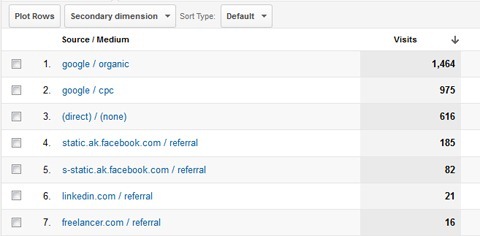
For multiple campaigns on social networks, you can't analyze this traffic properly as-is. Fear not, we have a simple solution for you " the tool builder:
The URL tool builder has become a firm feature in Google Analytics, and one that's not widely known. It allows us to set our own source, medium and other parameters for URLs - meaning that we can track (if we wanted to) the effectiveness of every single tweet or share.
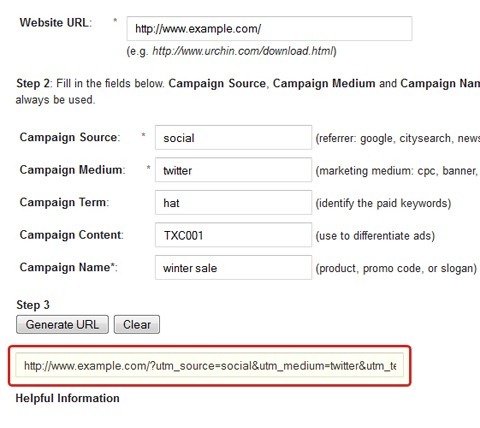
It's simple to set up and maintain: all you need to do is append a string of text to the end of your links. For example:
https://www.example.com/?utm_source=social&utm_medium=twitter&utm_campaign=vivid
When someone clicks the link, analytics would track that visitor from a social source, and could identify that the medium was Twitter. We can also attach a campaign name " this could be 'winter sale' in a real world example.
You can add two additional options in the tool builder if you're looking for further detail. They are the Campaign Content attribute and Campaign Term. Check them out on the tool builder page.
Integrating With URL Shorteners
The above URLs don't look too friendly " they can be a little bit long. Luckily, there are many URL shorteners out there that can turn those long URLs into short easy-to-share URLs.
Try Bit.ly and Goo.gl. And be sure to sign up to their site so you can track the number of clicks and have a record of all your URLs. Once you have an account, enter your tagged URL and use the shortened version on your sharing websites. When users click, you'll be able to see exactly where they've come from.

To conclude, being able to track social campaigns in detail is vital if you want to measure performance and make informed decisions. By default, this data is hidden. But with a little bit of work, you can extract exactly what is working for you. Tagged URLs also work for emails and other mediums which aren't tracked by default.
If you liked this, you might you might also enjoy Use Google Analytics to Develop Social Media Strategy

