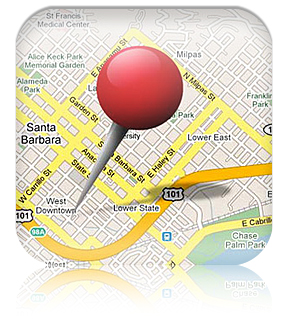 Whether your local internet marketing strategy includes local citations, geo-targeting, or local social media marketing, it is important to properly optimize your businesss website, when your business has more than one location. It is common knowledge among SEOs that it is a good marketing strategy to have unique, optimized URLs for every page of your website. Along with this strategy, it is important to have an individual and optimized page for every location your business has. Separating the location into their own pages will allow each location to rank individually and be relevant to location relevant searches.
Whether your local internet marketing strategy includes local citations, geo-targeting, or local social media marketing, it is important to properly optimize your businesss website, when your business has more than one location. It is common knowledge among SEOs that it is a good marketing strategy to have unique, optimized URLs for every page of your website. Along with this strategy, it is important to have an individual and optimized page for every location your business has. Separating the location into their own pages will allow each location to rank individually and be relevant to location relevant searches.
In a nutshell, you will want to set up each location page, as if it were its own website. Here is how you can optimize your individual location pages boost search engine rankings.
- Every Location Gets Its Own Page
Googles own Matt Cutts has previously commented on this subject. Cutts says that in order to maximize your store pages relevance, it is best practice to give them individual pages with unique, optimized URLs. - Interlinking Location Pages
Make sure the location pages are linked to and from the home page. Also, link anchor text throughout the location pages to other location pages and other pages on your site. Interlinking all these pages is key to passing link juice throughout all of your location pages. - Maintain NAP Consistency
It is not only important to list the location name, address, and phone number on its location page, but it is important to maintain consistency " not only consistency from page to page, but also consistency of NAP across all online local business listings. This allows Google to identify local citations more easily. - Create Local Business Listings
Start with creating individual Google Plus pages for each location, but do not stop there. Carry your NAP consistency to as many online business listings as possible. - Increase the Number of Backlinks
Find ways to attract others to link directly to your individual location pages, as well as your site in general. The more backlinks the location pages have, the better they will perform in locally targeted search engine results. - Utilize Local Social Media Marketing
Use social media sites, such as Facebook, Google+, and Twitter to post and distribute relevant content and links to your followers and fans. The goal is to provide content and links that will benefit users, as well as provide SEO benefit for your individual locations.
The most important items to remember, when optimizing your website for multiple locations are
- Treat every location page, as if it were its own site.
- Maintain NAP consistency.
- Complete online local business listings and generate local citations.

