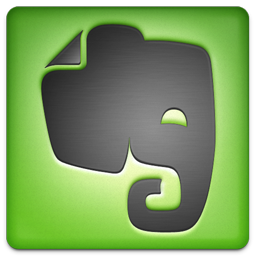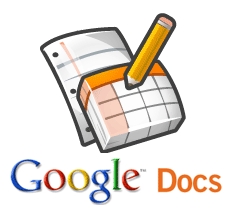When you're away from the office, productivity can decrease, but your workload doesn't. You may try to be efficient on the go, but when you're traveling it can become a challenge to manage your work, specifically the documents you produce.
If you're working on a project or need to get a document reviewed by others, you should use tech tools to help you make sure everyone is viewing the same version of the document.
Have you ever tried to coordinate drafting and editing a document with someone else who is miles away? You email the file back and forth and end up being so confused about which version you and your partner are working on that you finally decide to start from scratch. It's very easy to mistake which version of the document each of you is revising, so errors can be made and corrections can be missed, resulting in a final product which is different from what anyone had intended.
Here are some tech tools to help you coordinate with others and manage your documents when you're on the go:
1. Dropbox
Dropbox is a service that saves files among different devices, including computers, smartphones, and iPads. Dropbox makes it easy to share files between people and can serve as a backup service for your work. Dropbox can handle document, photo and video files and automatically syncs your files between all of your devices.
Dropbox is free to use with up to 2GB of data and the mobile apps are free as well. Premium services with more storage are available for a fee. You can download Dropbox at www.dropbox.com.
2. Evernote
Like Dropbox, Evernote is a tool that will let you access your files from many devices, including computers, smartphones and iPads. With Evernote, you can take notes, store photos, attach files, add audio and then share these between devices. You can tag notes so your files are searchable with keywords. Evernote is free for users, with a Premium version available for $45/year. Evernote mobile apps are free as well. You can download Evernote here: www.evernote.com
3. Google Docs
All you need is a Google account and an internet connection to access Google Docs, an online word processing program that lets you create, edit and access your work on Google's servers. You can share your documents with others by entering their email addresses and then selecting the level of access you want them to have.
Google Docs is free and, unlike Dropbox and Evernote, you can access Google Docs from any computer without having to download software. You can go to Google docs here: www.docs.google.com
Do you use tech tools to coordinate documents with others? What services do you use to access your documents on the go? Let us know in the Comments section below.