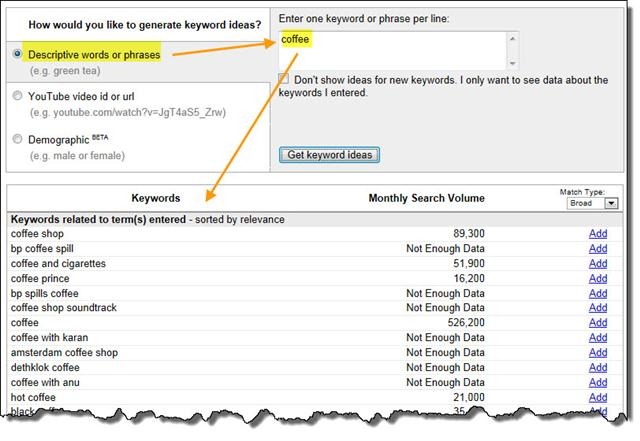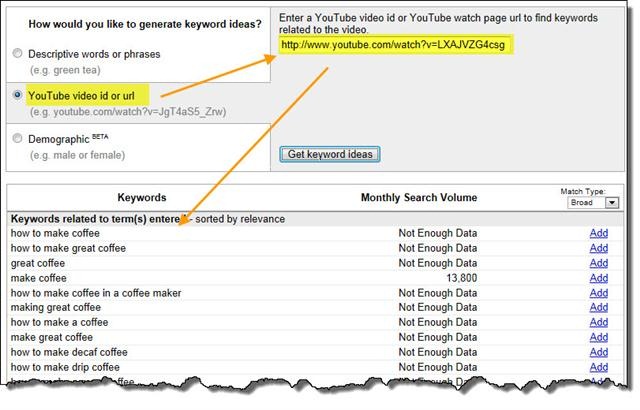As local business owners with an online presence, its a common practice to review keywords and identify which ones will give us the most bangs for our buck. Which ones will allow us to get found the easiest and highest in search engines? Which ones are best for local search? The list of questions can go on to hone in on the best keyword options for your local business.
Either you, or a company you have hired, go through processes and use keyword tools to answer these questions and determine a long list of keywords to utilize throughout your online content. But part of that keyword development is also helping you get found throughout all possibilities on the web, which means in videos, images, etc. in addition to general online text content.
One such tool is the YouTube keyword tool.
Released in 2008 to enhance the user search experience within YouTube, it doubles as a great resource to identify keywords for your online videos. And if you ask local business owners who utilize video as part of their online marketing strategy, many don't know about it.
The tool is very cool and gives you the opportunity to identify and plan out the descriptions and titles for videos you post that will help you get found the easiest!
You can also have it suggest or report on searches for a particular video.
The tool uses descriptive text to display popular query results based on search volume for a particular entry, and you can turn the functionality of the feature on or off by going to your YouTube Advance settings (its set to on by default).
You can use YouTube Suggest to help identify keywords for your local business by using the tool to Identify and gain insight on how YouTube users are searching within the site and Identify which searches are performed the most.
After identifying the keywords via YouTube suggest you can then increase your chances of getting found by adding these keyword suggestions to your video links and posts.
YouTube suggest will give you some good insight into how to use keywords for your local business online videos, which can understandably be different than keywords used to get found in your typical search engines, such as Google, Bing and Yahoo. After all, when people are searching within YouTube, they are specifically searching for videos, and the terms they use are often different than what they would use to find content on the same subject matter elsewhere.