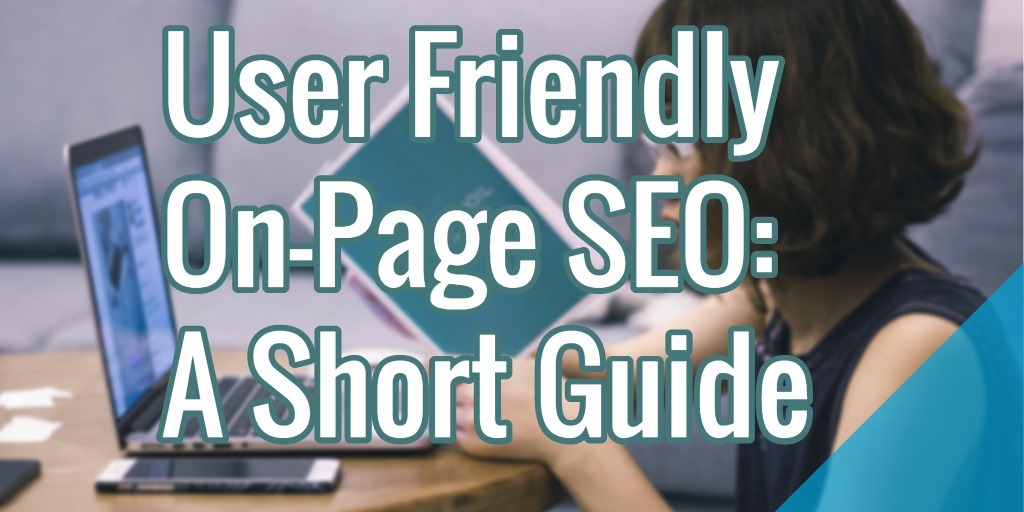
On-page SEO is all about how well your website responds to Google ranking factors. And by your website, we mean exclusively your website – everything from your URL and your metadata, to your content, keywords and images.
What's beautiful about good on-page SEO is that's what's good for users tend to also be really good for search engines.
Before reading on, know that these aren’t magical tricks that will catapult your site to the first search positions. They’re good practices that will, in time, help your website rank high for a particular keyword, if the website is, indeed, relevant.
URL's
When it comes to search engine and user friendly optimized URLs, there are really just three rules you need to remember: they have to be short, relevant, and readable.
Take a look at the following two URLs:
![]()
![]()
If you don’t like the first one, neither does Google. Other than telling you it’s about grinders, it tells you nothing else about anything. In fact, it looks like a nasty mess of letters, numbers, and random punctuation.
The second one, however, is much neater. It tells you that it’s probably an educational page (“learn”) about SEO, and it also tells you exactly what it’s about: on page factors. Unlike its counterpart, it contains absolutely no mystifying numbers and letters, so it’s overall pretty easy to read.
In other words, it’s short, easy to read, and relevant to the actual on-page content. And Google loves such URLs.
You can create a similar URL for your page by categorizing everything logically.
For instance, let’s say you have a tech review page, and your latest blog focuses on digital cameras under $500. In this case, a decent URL might read something like this:
https://www.example.com/reviews/camera/best-camera-under-500. That’s readable and relevant, and Google will certainly know what to make of it.
Title Tags
Title tags are really important because that’s the first point of contact between your webpage and your reader. It’s also the second most important ranking factor, after the content itself, so you should really put some effort into getting it right.
The most important thing about title tags is that they should include the targeted keyword right at the beginning.
Take a look at the top three results for “on page seo”:

Notice how each of them starts with the target keyword or a closely-related version. The second result, in fact, is a great example of how you can use related words (in this case, “ranking factors” and “seo”) in your title to make it rank higher.
According to Peter Kowalkowski, a consultant at SEOAdvise, “Start your title with your target keyword, and develop it further on. While you’re at it, make sure your title isn’t over 60 characters, because it won’t fit the Google display.”
For instance, your title for the camera reviews article could be: Best Cameras Under $500: Top Cheap Digital Cameras. This is both keyword-rich and short, and it should help you rank high for best cameras under 500.
Meta Description
If you don’t know what a meta description is, take a look at the following search result for “what is a meta description”.
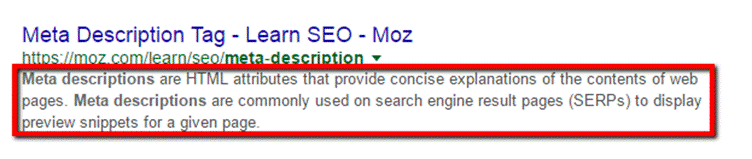
What’s inside the red box is a meta description about meta descriptions. Nothing too complicated, really.
The trick with meta descriptions is that you don’t want them to look sloppy. They don’t count towards Google ranking but they do count towards getting users to click on your website.
Typically, Google selects a search snippet based on the particular search. However, you’ve still got the option to create your own search snippet by providing a meta description. You should definitely do so, particularly for articles, blog posts and anything else that might get shared on social media, for instance.
Good meta descriptions are concise and to the point, with an additional marketing angle. However, make sure you don’t go too far towards advertising your product – users tend to avoid overt ads, and you may not get too much traffic if you use this strategy.
For instance, a meta description for the camera review article might be something like “We’ve selected the best digital cameras under $500 so that you can choose just the one you need.” You don’t have to go over the board here, really – think of what your user might want to read to click on your site.
Headings
Your H1 and H2 headings are crucial for how readable your page is.
As with everything else, you can edit them in WordPress, or whatever else you use to edit your webpage. The H1 heading is the main heading on your page – preferably you have only one - and H2 act as subheadings. Of course, there are H3 and H4 headings as well, and they’re important, too – but if you don’t need them, there’s no reason to use them.
The important thing to remember is that headings need to be keyword relevant. You need to make sure your main heading tells the user exactly what they’re going to find on the webpage, with additional H2 headings targeting related or secondary keywords.
By focusing on main, related and secondary keywords, your webpage will both rank high on Google and be easy to navigate for its visitors.
Content & Keywords
Your content and the way it includes your target keywords are two of the most important on-page SEO aspects. You need to target long-tail keywords, and you need to include the main and related keywords throughout your content, in order to rank well for that particular search.
The first thing you need to do is to know your keywords. There are many ways you can go about this – from simply checking out related keywords in Google, to brainstorming them, and even using keyword software.
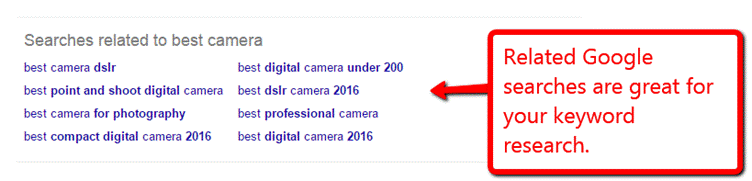
Once you know what your keywords are, you need to put them to work. You can do this by including them in your page title and headings, and then spreading them across your content.
While doing so, you need to make sure your content reads naturally. It has to be top quality in order to rank well, because it has to keep the visitor engaged. How much time the visitor spends on your webpage counts a lot towards Google ranking, and that time is closely related to what the user finds there.
Images
Finally, great content needs solid pictures – and there are some SEO rules when it comes to pictures, too.
First of all, they have to be content relevant. Simply placing a picture of a sad face next to an article about old age, for instance, won’t cut it.
You should also place relatively small pictures, so that they can act as reading aids, not barriers. 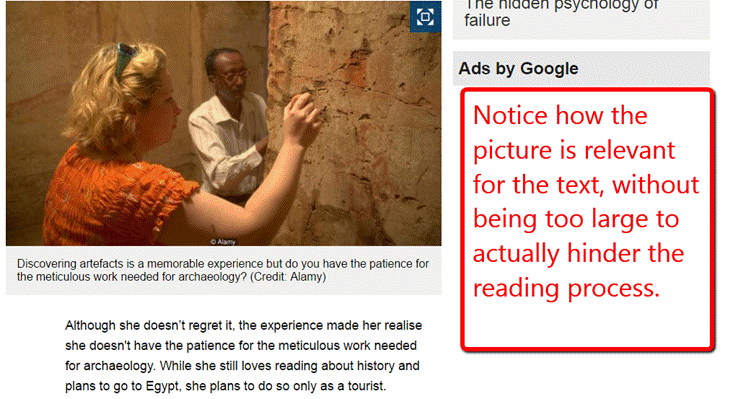
You should edit the picture title and the alt attributes to include relevant keywords. This is another ranking boost many website owners miss, so you should have an advantage if you take care of it.
Conclusion
On-page SEO is really important for how well your website is going to rank. By following the tips and suggestions above, your website should rank well for the target keywords, and you should get more visitors sooner rather than later.
* Adapted lead image: ![]() Public Domain, pixabay.com via getstencil.com
Public Domain, pixabay.com via getstencil.com

