Did you ever wish you had a window in your WordPress admin area, that showed you many of the important metrics about all your blog posts, so you could get answers quickly and easily about the success of each?
We have! So we built it!
What Does It Do?
We're calling this plugin the Blog Link and Traffic Analysis Plugin. Its designed to help people understand the performance of their posts, by showing the most relevant stats in a single screen.

The plugin will peruse and track every single post (and page) on your blog, and will display and permit you to sort by the following variables:
-
a. post date
b. post title
c. author (cannot sort by author)
d. page views per post in the previous 3 months
e. inbound links (drawing from Yahoo Site Explorer using your Yahoo API)
f. Google bot visits:
- last visit
- # of visits
g. Yahoo bot visits:
- last visit
- # of visits
h. MSN bot visits:
- last visit
- # of visits
i. Other bot visits
j. then gives you the ability to 301 redirect easily right from the page
The redirect function is exceptionally easy ... merely click the "Add" link associated with the post you wish to reidrect, under the "301 Redirect to" column, and you'll be asked to enter the url you'd like to redirect to (see below). Its that simple!
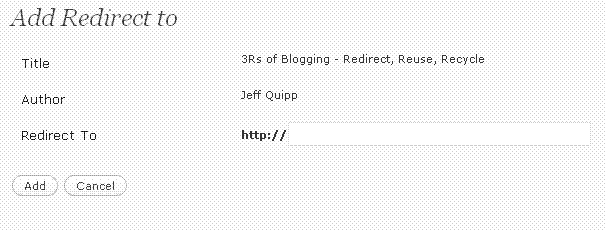
Benefits:
This is a very powerful plugin!
1. Now you can start to see those posts that get very little traffic, though have great inbound link equity. These are prime candidates for 301 redirection to more "current" posts struggling to rank.
2. There is a great deal more you can learn from analyzing this plugin's data too.
Where to Download it?
Download the Blog Link and Traffic Analysis Plugin for WordPress
How to Install it?
Here’s a great guide to installing WordPress plugins … How To Install a WordPress Plugin
How To Use it?
Simple:
Step 1: install it
Step 2: enter your Yahoo API ID, or if you do not yet have one (How Do I Get a Yahoo API Key?)
Step 3: Click the "Update Now" link immediately beneath the Yahoo API field, and the plugin will start querying Yahoo Site Explorer for inbound link counts.
Common Questions?
1. Why does it store only 3 months of page view information?
Answer: this application is designed to show how your blog post is performing at the current time, which means eliminating its "all-time" history which would skew the results. It is thought that page views over the previous 3 month period would provide a good indication of activity and potential!
2. Inbound links are only updated when you click the "Update Now" link. It may take a few days to weeks for the weeks to begin to show within Yahoo Site Explorer, so be patient.
Stay tuned also. We'll make many changes to this plugin in the coming years that will make it much more valuable yet.
If you use it, please consider giving it a mention of your blog, so others can also benefit from it also. Let us know if there are some additions or changes you'd like to see us make!
Enjoy.
