The popular blog tool and publishing platform WordPress can do much more than broadcast a persons thought of the day. It can also be a launching point for brand new businesses. Compatible with a variety of management and customer service plugins, a WordPress blog can quickly be turned into a real money-making machine.
eCommerce Plugins
A starting point for converting your blog into a business enterprise is getting an eCommerce plugin that will provide the necessary management tools for running a successful operation. These include checkout services, inventory tracking, product placement, shipping options, and so on. Some great eCommerce plugins are:
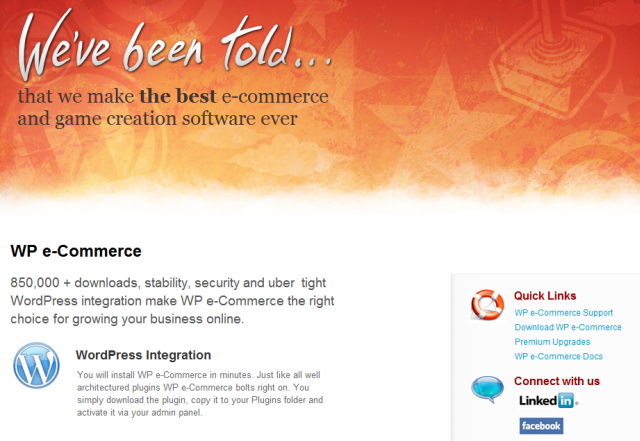
One of the more popular picks on WordPress, this simple plugin has many management features to run an online business. It is compatible with payment systems like PayPal and Google Checkout, and offers plenty of design customizations.
Shopp ($)
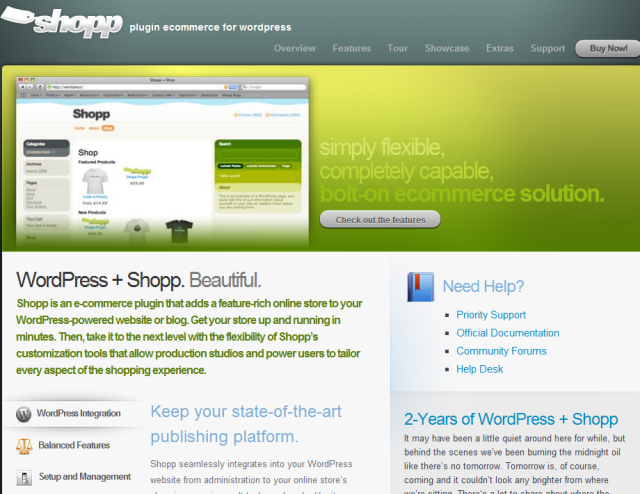
This flexible eCommerce plugin has features that can tackle everything from shipping methods to tracking sales. Through Shopp, orders can be seamlessly transferred to QuickBooks for easy accounting.
eCommerce Themes
In conjunction with the eCommerce plugins there are themes for eCommerce.
Themes can not only help change the design and presentation of your blog into an online store, but also its functionality. An eCommerce theme provides customers with the usual shopping experience theyre accustomed to when buying online. The number of eCommerce themes available is vast, so here are a few suggestions:
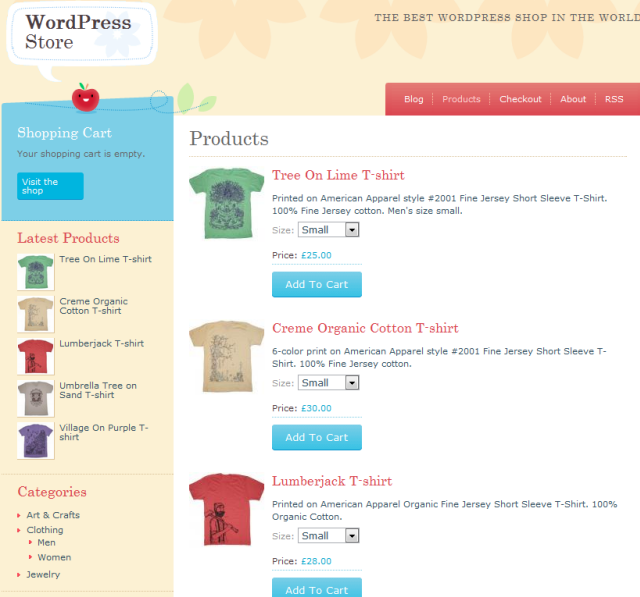
This free and simple theme is compatible with many eCommerce plugins.
SimpleCart ($)
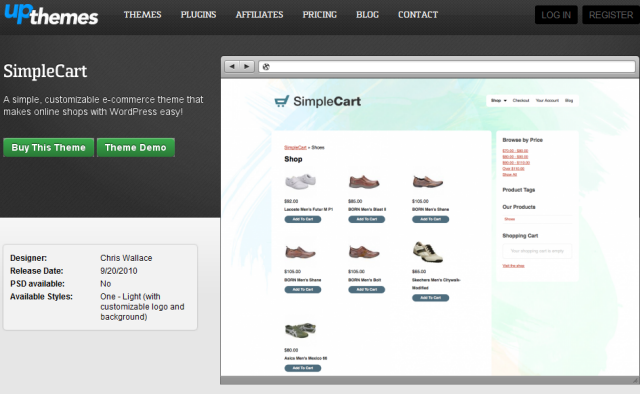
A so-called child theme for the Upthemes framework for WordPress themes.
Market Theme ($)

As a premium theme, Market Theme is customizable and features an easily navigable interface.
Customer Contact Plugins
Once your store or business is up and running, what happens if a customer has an issue or a suggestion? Or what if you want to find out the preferences of your customers to make your site even better? You need the help of some of the online survey add-on's below:
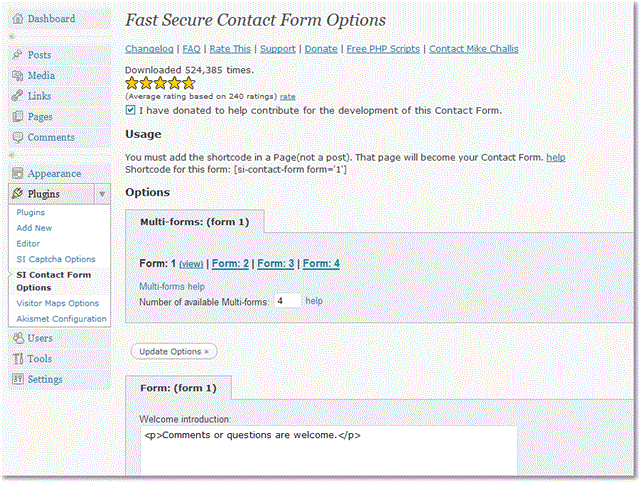
This contact form is one of the most popular, quickly allowing visitors to get in touch via email. It is customizable and is very adept at blocking spam. Additional features include various data fields and the support of attachments.
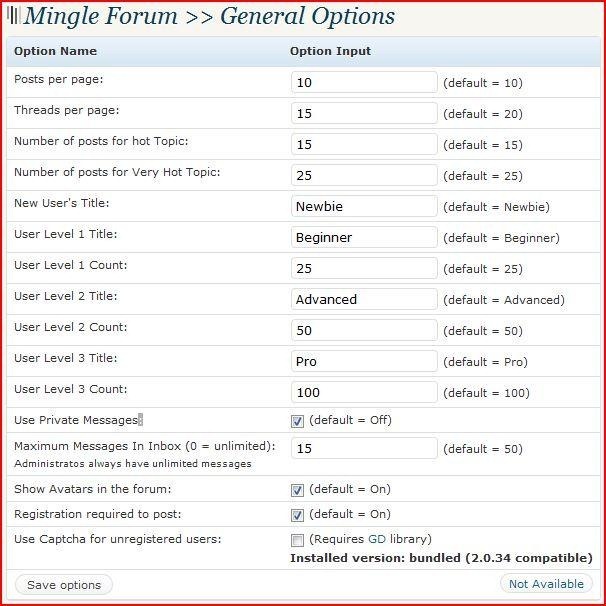
This basic forum plugin is also customizable and features moderation tools, category folders, and even a search function. After installation, itll be easy to hear what your customers have to say.
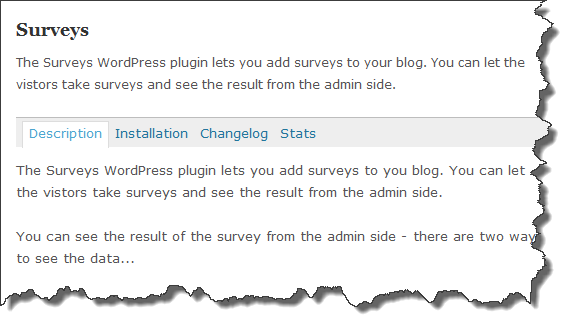
Build the survey that will provide that information you want to know most from your customers with this plugin. It supports custom questions and answers.
With a few basic online tools, transforming from blogger to entrepreneur is but a few clicks away. What type of Donald Trump-like aspirations do you envision for your blog?

