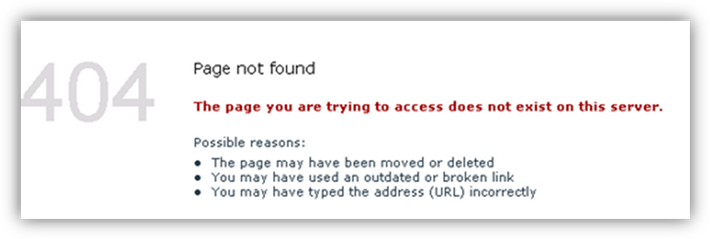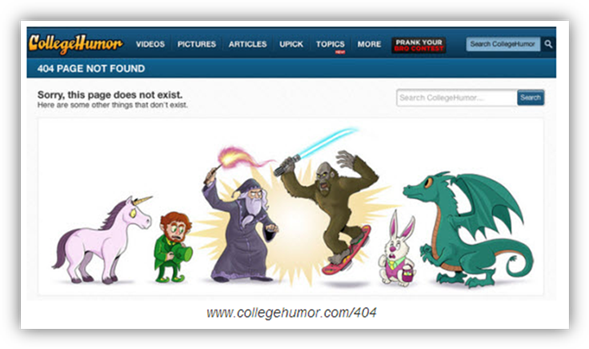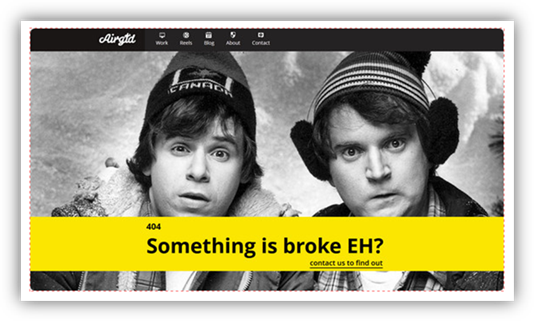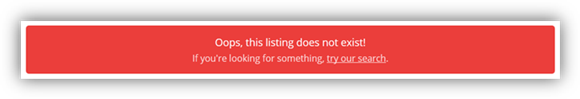Despite a webmaster's best efforts it happens from time to time, a page is overlooked during a website redesign or a redirect is not applied to an updated URL and the result....
It's not surprising that a visitor is left frustrated and leaves when 404 Page Not Found message is not properly optimized, there's no action for the visitor to take. A well optimized page can engage the visitor to continue searching through your website and reduce the chance of losing the lead.
What Causes A 404 Error?
A 404 error, Page Not Found, is a HTTP standard response code indicating that the webpage that is attempting to be accessed has been moved or deleted and a redirect to the new URL has not been implemented.
Do 404 Errors Have A Negative Effect On My Organic Rankings?
Google's official answer is "no, we don't lower the grades of your site just because you have 404 pages." In reality, 404 errors can indirectly hurt organic rankings.
1) Pages with 404 errors cannot build PageRank. If 100 of your own pages were linking to blue_widget.html then complex calculations figure out what the internal value of the blue_widget.html page is. When that page is deleted (so now that URL will give a 404 error) 100 of the webpages are still linking to it but that link juice goes into a black hole, therefore, the page does not accumulate PageRank or pass it along.
2) Link power being passed to blue_widget.html from external sites will not be passed on through to internal pages.
3) Even without points 1 and 2 above, unintended 404s can lower your search traffic; a 404 page cannot rank for the content that used to be there. If you have 10 pages, each delivering 100 visitors per day, and you delete just 1 page you'll notice an almost immediate loss in traffic.
How To Make The 404 User-experience Better?
1. Customize your 404 message:
- Don't call it a 404 error, this is a technical term that people outside the digital marketing and web development industries may not understand. Instead a simple "Sorry, we couldn't find the page you were looking for" or if appropriate for your industry, make your 404 message funny.
- Keep your 404 message with the same template layout or site navigation as your website.
- Ensure your contact information is clearly displayed, possibly include a quick contact form.
- Include internal links of your most popular pages, for example, the Home Page and Product/Service pages or a list similar to your Sitemap.
- If you have a Blog, and every company should, include links to recent or featured posts.
- Include a Search box.2. Fixing 404 Errors:
- Implement a 301 redirect if the page delivering the 404 error has important links directed to it from external sources
- Implement a 301 redirect if the page delivering the 404 error previously received a substantial amount of visitor traffic
- Redirect to the new URL or an alternate, but appropriate, webpage. Keep in mind the Home Page is not always the only option, think about it from a user perspective.
- If a webpage has become irrelevant, remove the URL in Google Webmaster Tools.If you have a website, it's inevitable that at some point you will generate a 404 Page Not Found message, providing a positive user experience that delivers options is key to not losing the lead.