WordPress is now one of the best blogging platforms, and the new adopters continue to jump onboard. There is no other blogging application that has found so many businesses willing to advocate it, and recommend it. The reason is quite simply that it is so easy to use, has a great interface, works very well for SEO and is very easy to customize. Besides this, there are now hundreds of plugins that can be used with wordpress. Here are 5 of the very best:
All In One SEO Pack

A very popular plugin, used by many Internet marketers. It's recommended for all new installations of WordPress.
It lets you customize your Meta HTML, even if you dont know anything about code. You'll be able to change your title, image tags description, keywords and Meta tags.
- Get it here
- Use it to the max: Getting the Most Out of All-in-One SEO Pack WordPress Plugin
Google XML Sitemaps

A great plugin in order to have your website indexed with Google and the other search engines.
It will help to speed up your chances of being indexed and will share the page rank amongst your pages.
- Get it here
CBnet Ping Optimizer

Deals with the frequency of pings that are sent for your new blog posts. From the site:
"Even the latest version of WordPress has this problem.
Do you know your WordPress blog pings unnecessarily every time you edit a post? Think how many times you click on "Save and Continue Editing" or "Save" button. Your blog will ping unnecessarily that many times you click on those buttons.
Save your blog from getting tagged as ping spammer by installing this plugin."
-- Ping Optimizer
- Get it here
SEO Smart Links
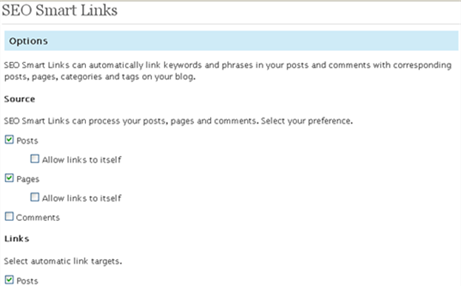
Great plugin to automatically create links on your website.
- Get it here
- Use it to the max: Automatic Interlinking with SEO Smart Links
WP Super Cache
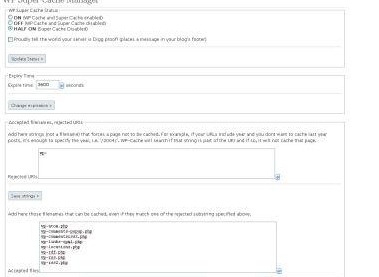
Caches your generated pages in order to speed up your website. Drastically reduces load time; given Google's increased and ongoing emphasis on speed that's really good.
- Get it here
- Use it to the max: How to Install and Setup WP Super Cache for Beginners

