As search geeks, the first thing we tend to do when landing on any website is looking for the search field. However, while the search option is considered to be one of the most important elements of any website design (as most people search first, then give the site the second chance), plenty of websites don't make it easy for their users to find one.
This post will make you search independent. For you not to lose a lot of precious time again and again, here are a couple of free tools for you to never have to care about any website built-in search option:

1. Search Any Site Using Google
Google has almost all websites around the globe in its index (except for those that blocked it from crawling their content). Besides, Google has the smartest (as of today) search algorithm you can find elsewhere: the algorithm refined millions of times and tested on millions of users all over the world. It's quite natural that you may want to rely everywhere on its powerful search capabilities.
And luckily, there are quite a few tools that can give you the freedom of search anything and anywhere with Google:
- I have listed some of them in my older post on 3 tools that make Googles SITE: operator easier to access (those included including: Advanced Dork (not available in FireFox 3.6.8), Search Site (still valid and can be used) and Google site search (runs on Greasemonkey))
- I have done another post later on listing new ways to search any site using Google (with CyberSearch and Millys Bookmarklet listed);
- I have reviewed yet another (somewhat different one because it can also create a Google custom search on the fly) addon called Search Everywhere.
And there's yet another great tool that I find awesome:
Goog All Sites adds the search field right to the FireFox status bar - so whenever you need to search the current site using Google just type your search term in it and hit ENTER. As someone who have played with plenty of the addons giving access to Google's SITE: operator, I can say that this one seems the most efficient one:
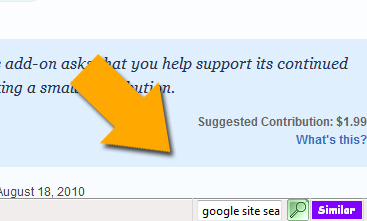
2. Search Any Site Using Its Own Internal Search
(while using your own browser-based search field)
Google is great but using the built-in search platforms may have advantages as well:
- They let you access and search private sections of the site (those blocked from Google);
- They let you enjoy possible advanced search features of various separate independent internal search platforms (like different advanced sorting and filtering options, tag-based search, etc)
SearchThisSite determines the search field and the search URL for the current page and takes you right to the search results generated by the current site search algorithm.
It is really quick and easy to use and saves plenty of time: whenever you want to search the current website, use the keyboard shortcut: ALT+Q (this activates the addon search bar), type your search term and hit ENTER.
Enjoy!

To demonstrate how this addon can make a great alternative or additional search tool, let's test it on some site with the unique search option.
CouponSherpa's search works through the advanced Search Suggest algorithm that shows you relevant results in the drop down for you to choose the subcategory. The SearchThisSite addon does not interfere with that behavior: it generates the search suggestions for you to enjoy the site inherent functionality:
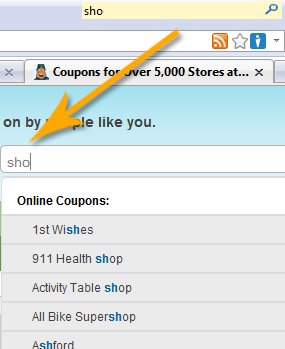
Do you search a lot? Do you think these addons are able to save you some time?
cc licensed flickr photo shared by Scarleth White

