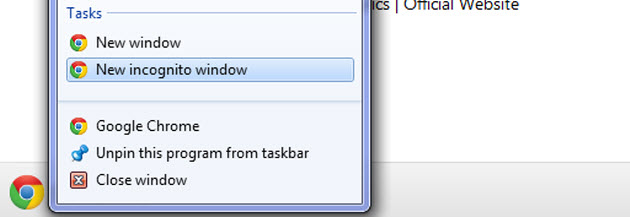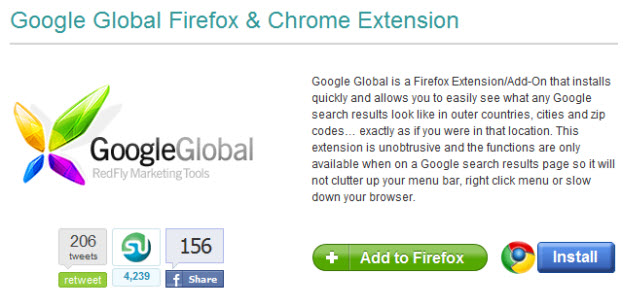Google personalizes search results for a good reason. But what if you want to see a depersonalized view of Google results for your SEO client presentations or track your SEO rankings?
This article will show a number of ways you can depersonalize your search results.
Google personalizes your search results
The goal of Google, or any other search engine, is to deliver the most relevant search results. Google personalizes your search results in a number of ways. Read a great article about 9 ways Google personalizes search results for details. As a result of such personalization you will be getting search results for pages / companies that are close to you location-wise or things that you've ran into in the past while searching for similar terms.
Why should you depersonalize search results
You might be interested in depersonalizing search results if you're looking for location and history agnostic search results. In other words, you want to see a more objective representation of how your website ranks. For example, I use depersonalized search results in preparing client presentations. This allows me to grab the objective view of the situation.
Above all, depersonalizing your search results helps staying consistent in your SEO ranks reporting. Here's how you can depersonalize Google results using the tools and techniques below.
Change Your Browsing Mode
The simplest way to depersonalize your search results is to use Incognito browsing mode (if you're using Chrome browser). This allows you to remove location-specific personalization variable. To activate this mode, right-click on the browser shortcut icon and choose "New incognito window". Similar ways exist in Firefox (enter private browsing) and Internet Explorer (start InPrivate browsing) browsers.
Use Browser Addons For Chrome, Firefox And Ie
GoogleGlobal is my favourite depersonalization addon for Chrome (they also have a Firefox version). It allows you to display results from different countries as well as has an option of displaying de-personalized results.
If you prefer Firefox you might like to install a rank checker addon by SEObook. The purpose of this addon is to pull website rankings for multiple keywords. You can export results in a CSV format and get the results ready for client presentation. And as you can guess, the results in this rank checker are depersonalized.
Speaking on rank trackers (that depersonalize your results by default) a rank tracking tool by Digital Point is definitely worth mentioning too. The tool is free but it requires you to register with Digital Point. This rank checker tool also has paid version (PRO membership with Digital Point) that allows rank checking in regular intervals as well as other cool things. Read more on the Digital Point rank tracking tool.
I'm also a big fan of Joost de Valk (Yoast) and he's developed a number of de-personalization addons to help disable personalized search results.
These addons work both on Firefox and Internet Explorer.
Use A Web-based Depersonalizer Tool
Depersonalizer by FaceSearch is a simple de-personalization tool that allows you to search various Google TLDs. It also has a function to compare personalized and de-personalized results. I just checked the tool and it was not working for me. I hope it's a temporary issue and the tool owners will restore it soon because it's a great tool.
Depersonalize Google Results Manually
The simplest way to do it is to add a "&pws=0" to the end of Google URL after you search the normal way. Then you can search using standard Google search box and your results will be de-personalized.
If you're using Google Chrome browser you can create a custom search engine in your Chrome options. John-Henry Scherck discussed the process in his blog post on depersonalizing results using Chrome. The only draw back here is that your results will be permanently depersonalized.
Finally, you can depersonalize Google results by a very manual and sometimes tedious process outlined by Dylan Benton in his post on depersonalizing Google Search results. Although not the most convenient for and SEO, this way may help clients to check for depersonalized results occasionally.
I hope one of these tools and methods help you in both tracking your rankings and using depersonalized search output in preparing client presentations. By no means I'm saying this list is complete, so please feel free to share other ways of depersonalizing search results.