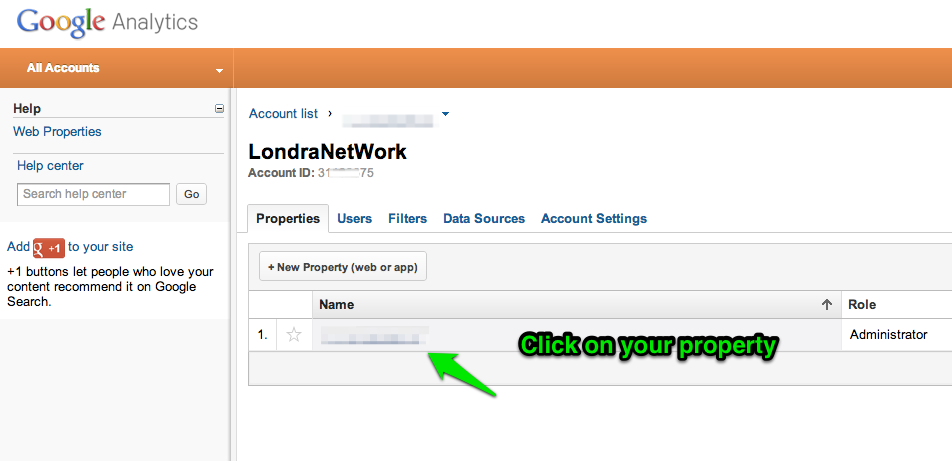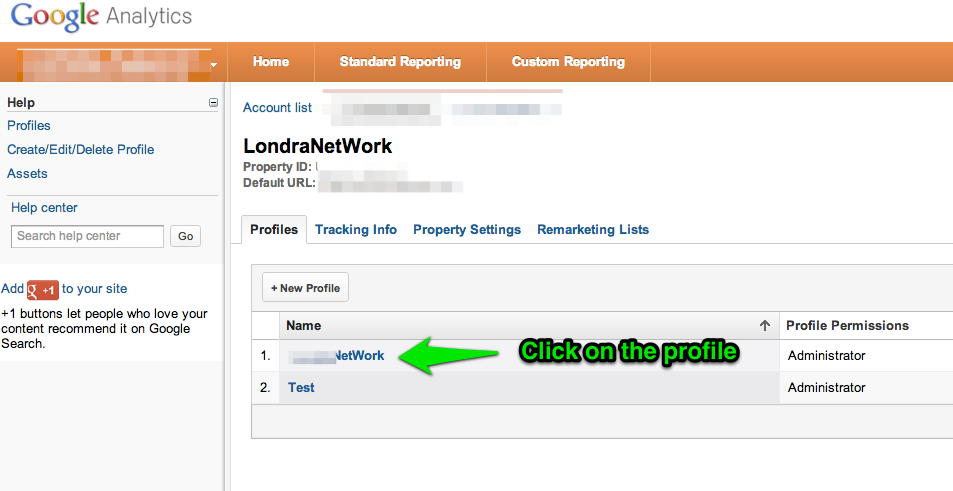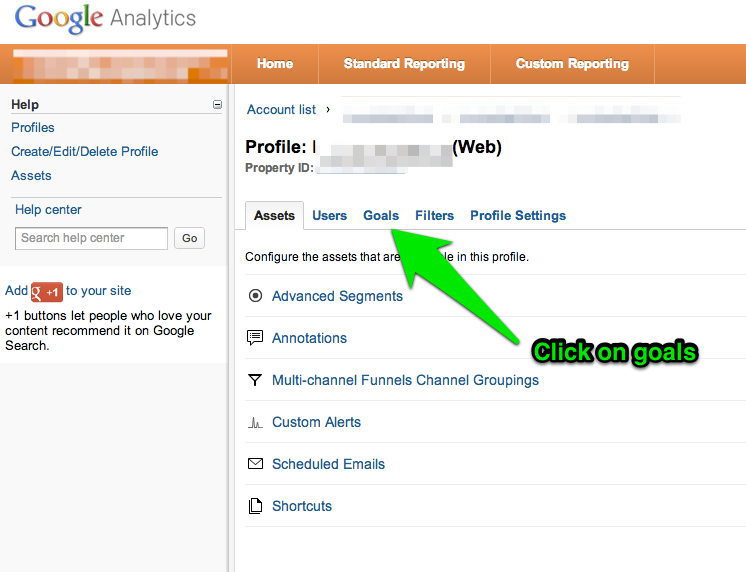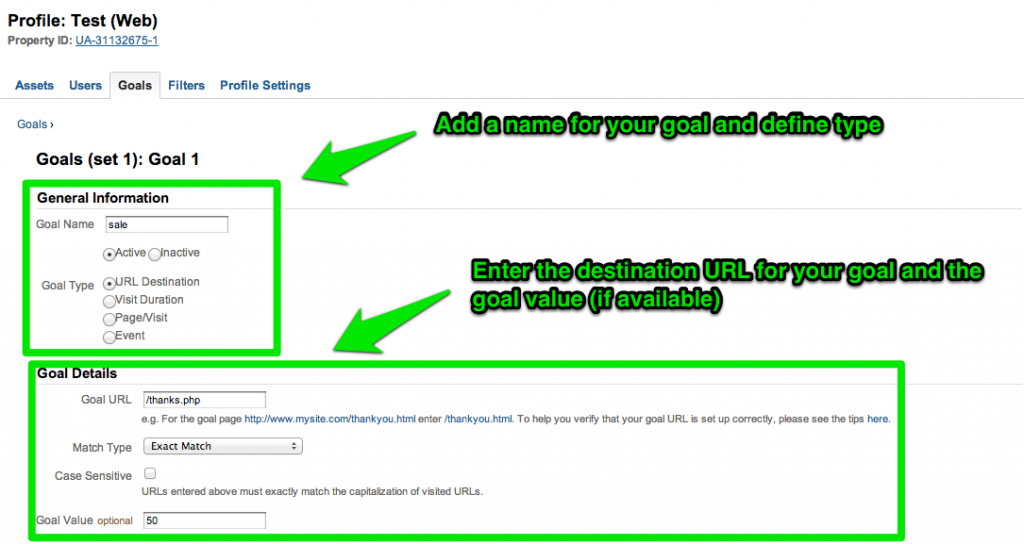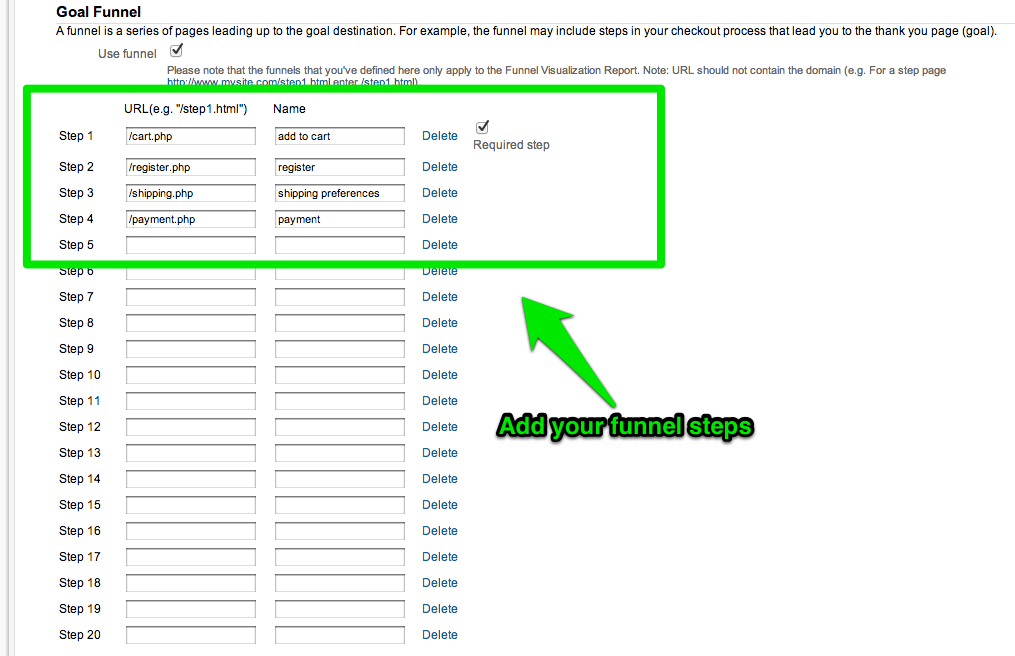What is a conversion funnel? It's a digital marketing term used to describe the graphical report representing a series of pages or steps that a users visits before converting.
It's a very useful report to understand where users are dropping off in the conversion process.
With this quick guide I will help you set up a conversion funnel in Google Analytics.
Before setting up your funnel you need to define your website goal and know how to track it. You need a URL destination (i.e. Thank you page).
Once you have defined how to track your goal (if unsure check with your web developer), you can start to set your Goal and according funnel. You can do this in 6 easy steps:
Step 1: Log In: To set up a conversion funnel start with logging in to your analytics account,
Step 2: Click the Admin tab at the top right. Select your property,
Step 3: Click on the profile where you want the funnel to be applied,
Step 4: Click on Goals and then +Goal,
Step 5: Add a Goal name, Goal Type, Goal Details and check "Use Funnel",
Step 6: Add your desired funnel Steps (URL and name).
Before viewing your funnel report you have to wait at least 24 hours or in some cases even more.
To create your funnel report, go in the Standard Reporting window (top orange menu), click on "goals" in the left menu, and then "funnel visualization".
There you go, you should now view your funnel and have all you need to analyze your conversion efficiency and efficacy.
If you liked this post, you might also enjoy 9 Google Analytics Advanced Segments You Can't Live Without