The cropped-to-the-face photos Picasa generates during its facial recognition process are perfect avatar material, helping you eliminate a tedious manual process. Here's how you can benefit.
The Manual Avatar Creation Process
Creating the perfect, personal avatar is hard " or, well, at least a lot of work.
You select a bunch of photos with "you". Then you have to scan the bunch of photos for a potentially nice mugshot of you.
Having gone through this misery before you know that what looks okay in a full-size photo, looks totally different when cropped tight to your face. One of the ones I went with had my brother email me with a concerned "are you dead?"
So, instead of settling on that one right there, you prepare a couple. Say, 5. Enough to give your partner a choice; "Which one do you think I should use?"
That process right there? That's a lost morning.
Picasa's Facial Recognition
Picasa 3.5 comes with facial recognition.
In its current inception it's able to analyze a photo, pick out faces and group those faces together in what sometimes are uncanny recognitions.
During the process it will create pass photo like images of the faces it finds in photos.
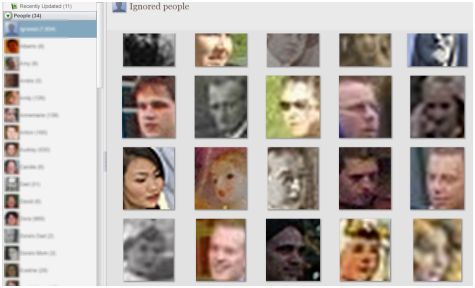
You then "name" or "tag" these photos afterwards to help it "understand" who's who.
It is that set of named photos that'll be prime avatar material.
Pick the Perfect You
It can take a bit of time before Picasa is done extracting and "recognizing" (grouping) faces. The more photos, the more work. The more faces in the photos " the more work, yes.
There's no real need for you to wait for Picasa to finish: it soon enough will have a couple of hundred images ready. Some of those will already be grouped as you " others you'll have to identify as you after which Picasa will start to make best guesses and add images to specific people.
Now comes the "hard work" 🙂
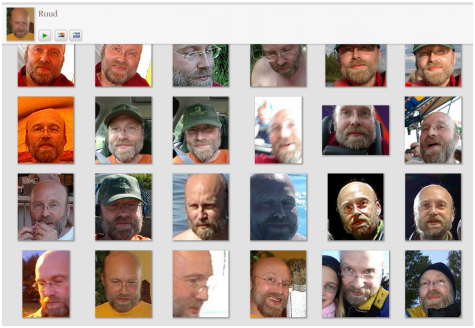
 Scroll through the possibly hundreds of photos (avatars!).
Scroll through the possibly hundreds of photos (avatars!).
 Pick one you like.
Pick one you like.
 Drag it out (or export it) & upload it to the service(s) of your choice. Bingo! (Note: if the service you're uploading to doesn't support resizing, you're of course going to have to size the image to their requirements).
Drag it out (or export it) & upload it to the service(s) of your choice. Bingo! (Note: if the service you're uploading to doesn't support resizing, you're of course going to have to size the image to their requirements).
Picasa, Big "Google" Brother & .. You
Photo name tagging in Picasa is linked to your Google Account contact list by default; you have to switch it off to get rid of it.
The fun part is that as you type a name, auto-complete kicks in from your contact list and suggests names. What's more cool than putting a face to a name?
The potentially uncool part is that where you might wish to keep a bit of privacy, others might sync there name tagged photos back to the web version of Picasa. Before you know it, there you are. It's a lot like Facebook tagging in that regard; out of your control.
Let's put it another way You know Google and other online companies thrive on gathering as much user data as possible; they want to know as much about you as they can. And to some extent, you're in control.
But someday, somehow, Google will know what you and yours looks like " will be able to put a face to your name and email address " whether you chose to share that or not.
That's creepy weird.
Picasa's Facial Recognition: Google Technology
2006: Google Buys Neven Vision. Technologies include automatically extracting information from photos. According to Google, this could be "as simple as detecting whether or not a photo contains a person, or, one day, as complex as recognizing people"
2007: Google slips in "faces only" image search; Google "can now tell the difference between a picture that has a face in it and one that doesn't. But don't get too excited. it can't tell one face from another."
2008: Google introduces facial recognition on Picasa Web. The technology isn't streamlined enough yet and needs to run off Google's large server farms. "Once you've started naming people, we'll start suggesting names for you based on similarity."
2009: Google brings facial recognition to the desktop in Picasa 3.5.
It's a wrap
- Picasa's facial recognition process automates the steps in creating an avatar from a photo
- leaving your free to show you from your best side
- and left wondering what happens to all this data
Additional Reading
- Your Face Is Not A Barcode: "fans attending the Super Bowl had unknowingly been matched against a database of alleged criminals [] city of Tampa deployed a face-recognition system in the nightlife district"
- Carnagie Mellon Data Privacy Lab: Preserving Privacy by De-identifying Facial Images: "covering eyes or randomly perturbing image pixels, fail to thwart face recognition because of the robustness of face recognition methods."
- CCTV Cameras: "Pervasive security cameras don't substantially reduce crime"
- Using Picasa 3 to Manually Make an Avatar

