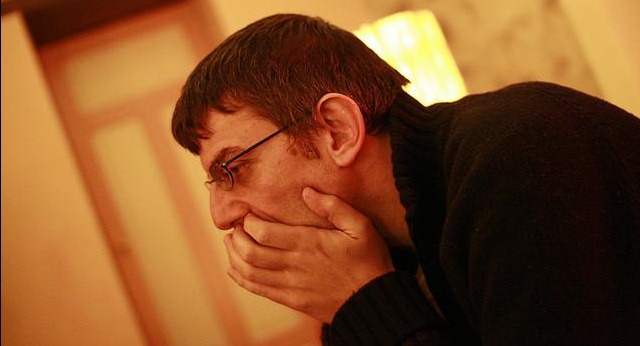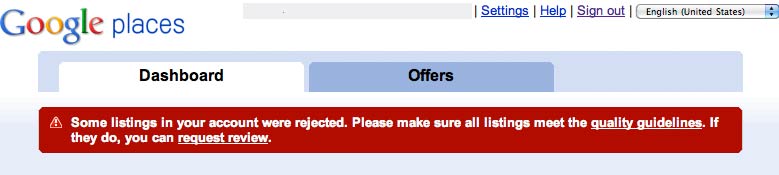As Google continues to forces users, small businesses, and SEO's to take a hard look at Google Places, many folks are finding themselves stuck in the crossfire. With frequently updating algorithms and quality guideline modifications to combat spam, many are falling victim to quality guideline violations. In most cases, Google won't outright tell you what you have done wrong, but there are a number of things you can do to get your listing back up and running.
Start At The Source
With Google making more frequent changes to its Places Quality Guidelines, it never hurts to freshen up and compare your listing to the guidelines. Its possible a practice that was once ignored by Google could be hurting you. Overuse of location and liberal use of terms that could be mistaken for keywords are good places to start cutting back.
There's No Shame In Asking For Help
Since Google doesn't openly tell Places users what is in violation, many businesses are left wondering what exactly is wrong. If you're stumped, there is no shame in turning to the Places help forums for answers. Search the forum, other business owners may have experienced similar isue and their solutions may help you. If you can't find any previous references to your problem, ask in the forum and oftentimes Googlers or other forum users can point you in the right direction.
Ask For Forgiveness
Google Places now offers a reconsideration request. Once you feel that you've addressed any issues that could be impacting your listing you have to submit a reconsideration request in order for your listing to appear again. It's important to note that when you edit a listing, Google by default tells you that your changes have been accepted and should be visible within a day, however this only applies to changes in an active listing, this does not include reconsideration's. In order to initiate the reconsideration request, you must click on the link in your Dashboard warning message that reads, "Request Review".
The Forgiven
If everything plays out in your favor you should receive an email from Google within a couple of weeks stating that your listing has been reviewed and complies with the Google Places quality guidelines and your listing is now active.
However, there have been a handful of instances where businesses have received this notification and their listing still displays as "Pending Review" in their Google Places dashboard. Under these circumstances the only solution that has been found to re-activate the listing is to make sure your listing has five photos uploaded to the listing. It is unclear why five photos triggers the change, but once completed the listing will revert from "Pending Review" to "Active".
In the end a well optimized Google Places listing shouldn't fall at the hand of Google, but in the unfortunate event your business endures the wrath of Google, these tips should help return your Places listing to the SERPs.