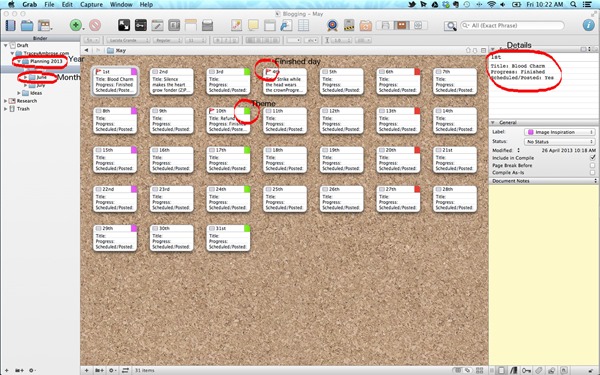One of my very early posts here (over two years ago) addresses the benefits of using an Editorial Calendar. As content marketing continues to be a seo power play and people continue to put off blogging, I thought it would make sense to revisit the Editorial Calendar and provide you with some components to get you on the right track.
Where To Start
Literally, the calendar.
- Is your business seasonal
- Can you address seasonal components to your various product or services (for example, I design websites, so I don't have a peak season, but around Valentines Day I could have a blog post that celebrates site that use a red color scheme).
- Are there annual events or conferences around your business
If yes to any of the above consider how many "pre-posts" you need, "during" posts and then "wrap-up" posts. You may also want to schedule a "3 month after the fact" post and a "it's six months away" post.
Trends
Take a moment to look at Google Trends.
- Here you can see the history of various search terms (not actual numbers, but rather measurements of interest) and potential interest.
- You also get a geographic view of where the term is most popular, which is pretty interesting.
- You may also want to take a look at Rising Searches to see if you can slip in the side door of a search term.
- For the trends I suggest that you don't wait until you are right on the popular date of your term, get your post out a little ahead of the curve, build up some social Likes & Tweets leading up to the onslaught of searches.
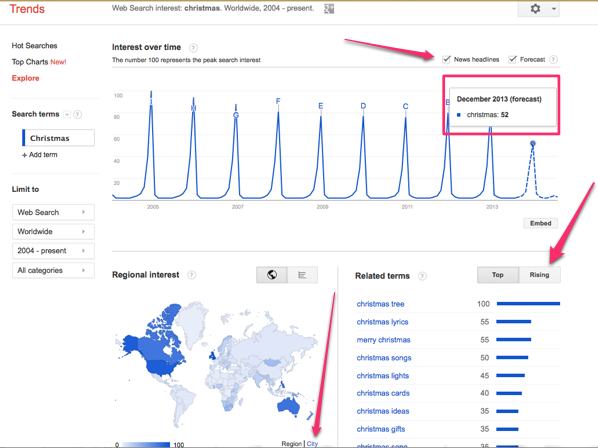
Analytics
Dig into your Analytics to see what people are consuming on your site. Add in a post each quarter related to your two most popular topics.
- See if it makes sense to write secondary articles related to that post, or update the original.
- If you wrote an article, redo a similar one that includes a video.
- Dig further on the topic with a podcast or series of discussions with thought leaders in the field.
- By expanding the number of platforms that you use to talk about a topic (with links back to the original article), you will push that post higher in the rankings.
Guest Posts
I think a post a week is a great plan for SEO, but I recognize that it can be tough to fit that into your schedule.
- Schedule regular opportunities for guest authors around what works for you. If the first week of the month is busy for you consistently, then slot in guest posts for those weeks.
Industry News
This requires a bit of flexibly, as you want to be topical with your news. Schedule a chunk of time the week prior to these posts (maybe once a quarter) for research and then figure out what is a hot topic and write about it.
- Consider the leaders in your industry and what they have going on. Most are very happy to give you 30 minutes of their time if they are promoting something, say a new book. This worked well for me and I was able to interview Mitch Joel and Dorie Clark.
- Twitter and LinkedIn are great places to find discussions or questions that people are asking in forums, solve someones problem in a blog post. Go back to the thread and post a link to the answer to drive extra traffic to your site.
- The strategy here, plan ahead for posts on industry news!
Just For Fun
Schedule a little relief in your posts. This could be just for your own creatively or to keep your readers engaged. One of my most popular posts was titled Is Sitting the New Smoking | Getting Fit While You Sit. It was a break in my typical posts dealing with WordPress and spoke to the desk jockey's that follow my blog. A few of those each year keep you refreshed and you bring new eyes to your site.
Conclusion
An editorial calendar makes sense for a lot of reasons:
- It is always best to be organized
- If you just pull a topic out of your hat each week just to hit Publish, you may end up with a blog that is a stream of conscious outpouring rather than a blog that puts you as a thought leader in your industry.
- I suggest that you outline this calendar for a quarter. Twelve weeks is pretty manageable in terms of generating ideas and at the end of this time period posting will 1. be a habit and 2. have an idea of what works for you and where you need to adjust.
Let me know your thoughts, what works for you, how do you generate ideas and keep yourself organized?