![]()
So you thought you were getting a handle on this whole Google Analytics Referrer spam problem, did you?
 When referrer spam started being noticed in Google Analytics, people jumped on fixing the problem quickly. If you don't already know what this is - referrer spam is fake visitors to your website for the sole purpose of advertising a site to you in your Google Analtyics reports.
When referrer spam started being noticed in Google Analytics, people jumped on fixing the problem quickly. If you don't already know what this is - referrer spam is fake visitors to your website for the sole purpose of advertising a site to you in your Google Analtyics reports.
For help on dealing with referrer spam, see this post.
That's not what we're talking about today.
Event Tracking Spam
There are other kinds of Google Analytics spam. Since Google Analytics works on a publicly available javascript API, it can be easily worked to track whatever you want to track. Unfortunately, this same power means it can also be manipulated by third parties.
Now I'm starting to notice Event Tracking Spam in Google Analytics.
For example - See this event tracking spam in one Google Analytics account. This simple site has NO event tracking set up at all. The reason I caught this is because any event tracking in this site is not correct.
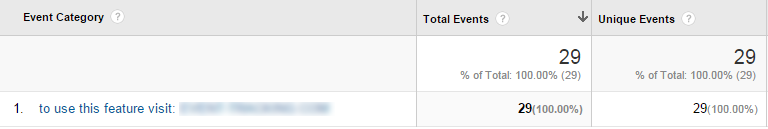
Event Tracking Spam in Google Analytics
Did I visit this site to find out what this was about? Sadly, yes I did. Is that exactly what they wanted me to do? Yes, yes it was.
Filtering out Event Tracking Spam
Until there are systems in place to manage spam in Google Analytics, the best way to handle event tracking spam for now is to filter it out.
For now, unwanted event tracking has no Browser set, so we'll filter on that for now. As you can see:
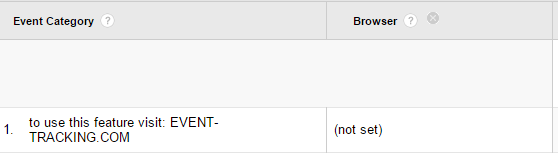
To create a filter to get rid of event tracking spam for now, using a "not set" browser, set up the following filter in your Analytics accounts:
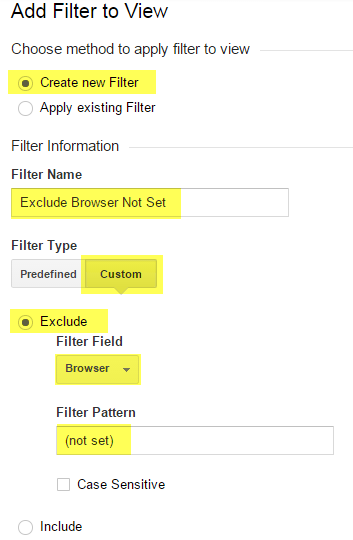
Set up Event Spam Analytics Filter
This filter should eliminate spam for now, until the spammers get start and start spoofing a Browser. Hopefully by then we'll have an Akismet-style spam filter for Google Analytics, or Google themselves will protect their system by putting spam filtering in place.
* Leader image with work by epSos.de
