Google Analytics is a powerful, easy to use tool that allows website owners to measure how visitors interact with their website. It gives fresh insights on website traffic, traffic sources, and provides webmasters a method to measure sales and conversions. From a Search perspective, Google Analytics is a fantastic resource to find keywords that drive organic traffic. However, when Google decided to hide keywords as "
A Look Back
Before October 18, 2011, Google would happily provide you all the keywords visitors used to land on your website. After the October 18th, Google decided to hide it. Why? Google claimed that it was to protect users' privacy. If a user was signed in to any Google products during a search, their query terms will no longer be reported. Paid search results are, however, unaffected by this; only organic queries are hidden.
Upon announcement, Google assured users that this would only affect 10% of overall searches. This however, has been proven to be the average, as webmasters have observed more than 20% of their website traffic coming from [not provided] keywords.
So how can we workaround this?
Using Landing Pages
A simple, easy way to comprehend [not provided] results is to better understand user behaviour. What exactly are the users doing on your site? Knowing their end goal will help you drill down search terms those [not provided] visitors may have used. To accomplish this, look at [not provided] results on a URL by URL basis. In Google Analytics, view your Organic search traffic by Landing Page and then drill down on each URL by Keyword as your secondary dimension. This will allow you to gain insights into what keywords are being used.
Using Webmaster Tool Search Query
Google Webmaster Tool is also another tool that can help you better understand the [not provided] keywords that are sending traffic to your site. Under the Traffic > Search Queries menu, you can find the top queries that have delivered traffic through your site during a selected timeframe.
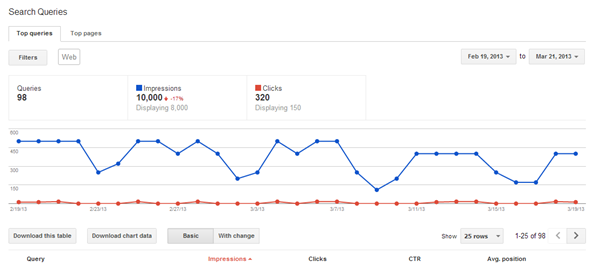
This graph gives you insights on your website's keyword performance via Impressions, Clicks, Click-through-rate and Average Position. The data provided is very helpful as it can help you identify the keywords that are ranking well but have low impressions or clicks. You can therefore, analyze and find a solution to overcome the problem. In most cases, simple On Page optimization such as revisions to the title tags or Meta-description of the related page is all that is needed to get visitors to click to your site.
Finding and focusing on the right keywords for your website is crucial to your business' long term success. [Not provided] may appear as a nonsensical roadblock, but there are workarounds to fill the gaps. With a few tweaks in Analytics and analyzing WMT, you can easily "see" keywords that are otherwise hidden.
If you liked this post, you might also enjoy 9 Google Analytics Advanced Segments You Can't Live Without

