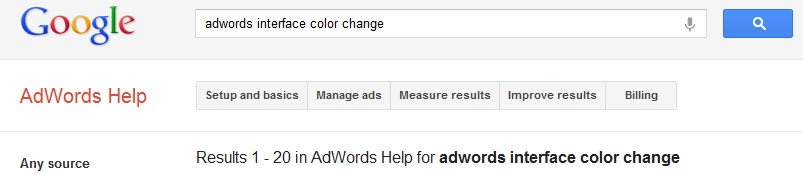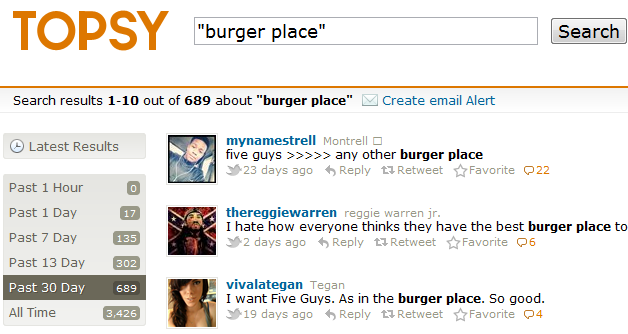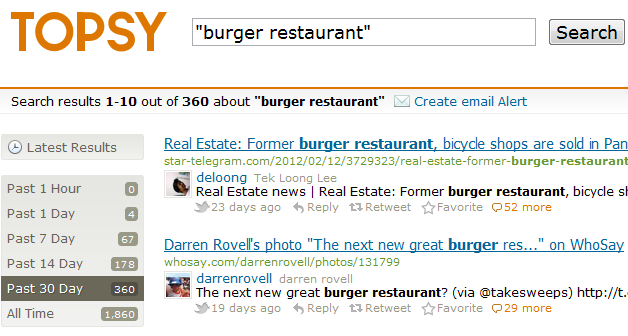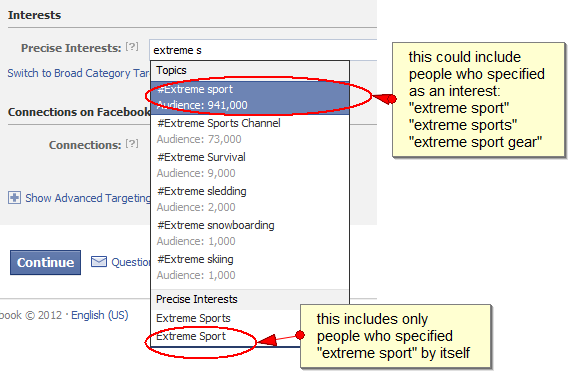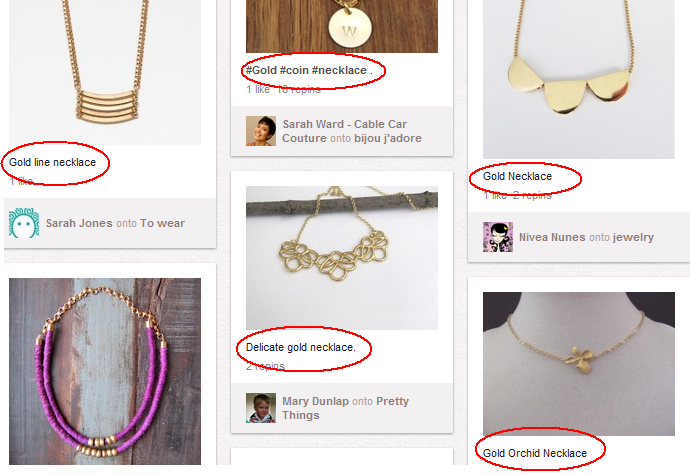You're staring at the green, white and grey of the Google Adwords Keyword Tool.
Again.
I need a different color, you think desperately. Maybe there's a way to change the color.
Results 1-20 are unhelpful.
Maybe... maybe it's not the color. Maybe I just need a change of tool. What else can I use?
Everyone's talking on social media... maybe I can eavesdrop on everyone simultaneously and listen to what words they're all using?
You put your ear to your computer and listen very carefully. Nothing. You debate trying to stick an ethernet cable into your ear, but then decide to look for some social media tracking tools instead.
And this is what you find... (with significantly less discomfort than the cable in your ear)
A Little Birdie Told Me
You fled from Adwords as you were doing keyword research for a new burger place. You were trying to figure out whether the restaurant should use "burger place," "burger restaurant" or "burger joint."
People tweet what and where they eat all the time (although the merit of such tweets is debatable). So maybe I can eavesdrop on how they're referring to the burger places they go to. You search around a bit and find... Topsy.
A "Twitter real-time search" tool, you search by topic and Topsy gives you a list of all relevant tweets or tweeted links, for a specified time frame (past day, 7 days, 30 days, etc.), ordered by date or "relevance" (not exactly sure what factors determine relevance for them). You can see next to each tweet how many retweets it got.
It's a great tool for finding conversations to get involved in, or popular topics within a certain niche.
But for keyword research, we're going to focus on the numbers on the side, where Topsy tells you how many tweets they have for a particular phrase for the specified time frame. Here are the results for "burger place" (don't forget the quotation marks when you do this!):
Note the number "689" for the past 30 days? Remember that.
Now let's take a look at "burger restaurant":
Only 360. "Burger place" is still in the lead.
Let's search for "burger joint":
Wow - 3,670! I guess "burger joint" it is!
One caveat - I don't know whether the numbers are only the original tweets, or whether they count all the retweets. A popular tweet containing "burger joint" might be retweeted by 100 people who wouldn't actually have phrased it that way if they were the one writing the tweet (or searching in Google). But since all keyword tools have their drawbacks (case in point: how many of those searches for "seo company" in the Adwords Tool are actually done by people looking for companies, and how many are done by companies checking their own rankings), this is certainly worth a look.
And then after you've decide which keyword to target, search again on Topsy for all variations to find conversations in which you might be able to subtly promote your burger joint. Very subtly - if people take issues with you tweeting what you eat, they won't be any happier with you tweeting what they should eat.
Face It - Are People Interested?
Let's move on to Facebook. Facebook's invaluable demographic tool is found in its Advertising section, although you don't have to be a paying advertiser to use it. You just start creating an ad (you can put in nonsense for the text and upload a random image of chrysanthemums left by Windows in your "Pictures" directory). Then continue on to step 2: targeting.
Pick the country you want to target for your website, and then go down to interests. Start typing your topic - for this example, we'll say you run an extreme sport vacation tour.
You'll get a drop down - some interests will have # in front, which seems to be the equivalent of Google Adwords' "Phrase Match" and some will have no #, which are the equivalent of Adwords' Exact Match.
Once you've picked which interest keyphase you want, take a look at the box in the right sidebar, which will give you the number of people on Facebook in the target country/countries who have specified that interest in their profile. By comparing different variations of the phrase (if there are), you can get an idea of what might be a good keyphrase to target. This will obviously work the best in large niches where there is an expressible "interest," and there are varying ways to express that interest.
Pinpoint That Keyword
I took a look at Pinterest to see if this image-heavy site could give any hints for which words you should use to target text-based searches.
The site has potential for getting ideas for keywords, although still not drawing conclusions, as in the case of Twitter and Facebook above. There are no metrics for times particular terms are used to describe images, so it's a matter of searching for a general term (i.e. gold necklace), and seeing which longer phrases containing "gold necklace" Pinterest users used to describe their item:
This is primarily useful for descriptive product offerings, like jewelry or clothing. Our original burger place would not derive much benefit from Pinterest brainstorming, as you can see from the Pinterest search results for burger joint. Not much keyword variation beyond "amazing burger joint" and "favorite burger joint."
I hope this gave you some ideas of how to use social media sites for keyword research - go enjoy the break from green, white and grey.
If you have any other ideas of how to use these sites for keyword research - or other social networks not covered here, please enlighten us in the comments below!
Read Up On Keyword Research: