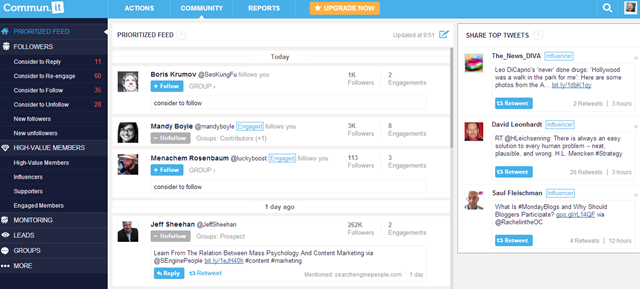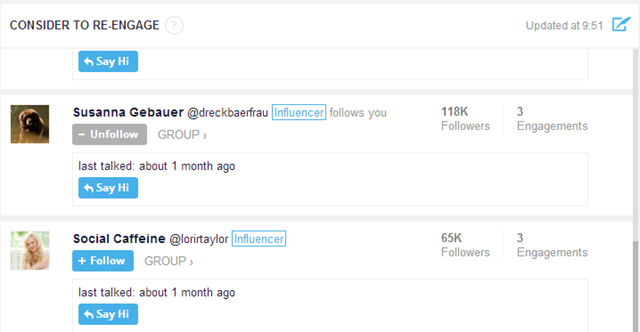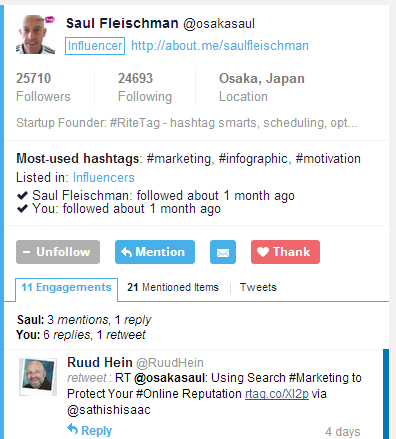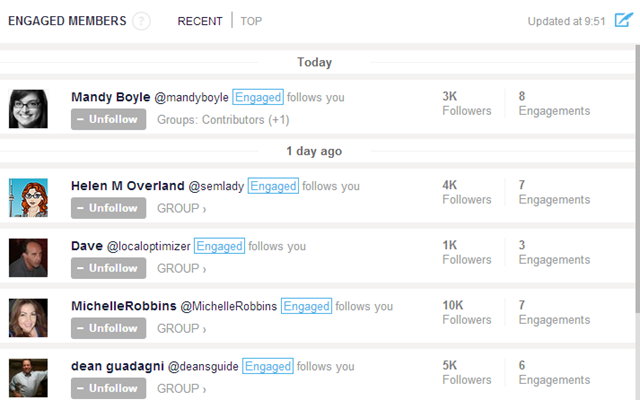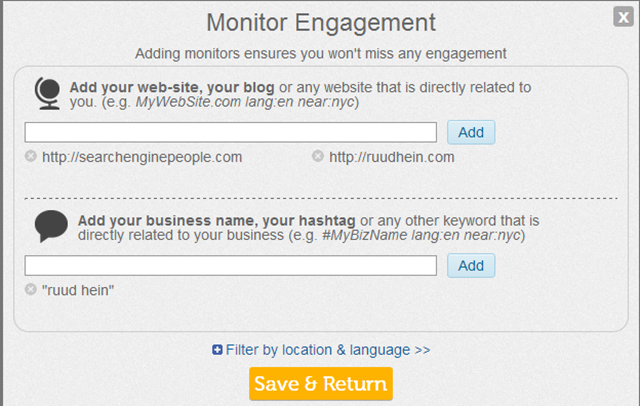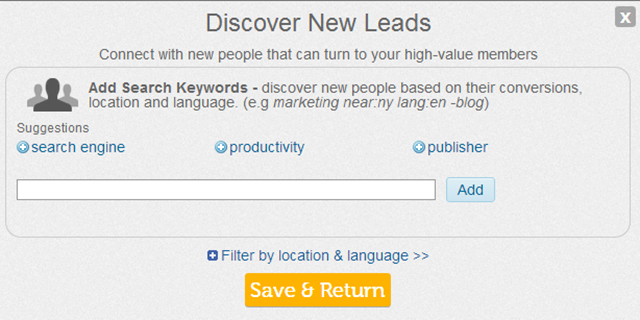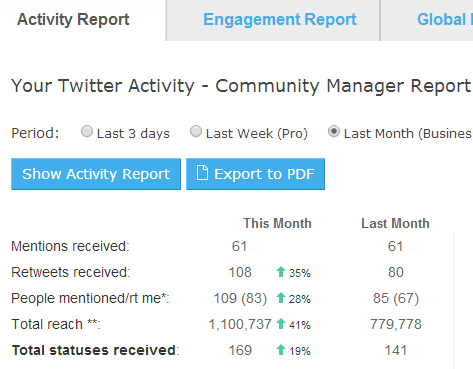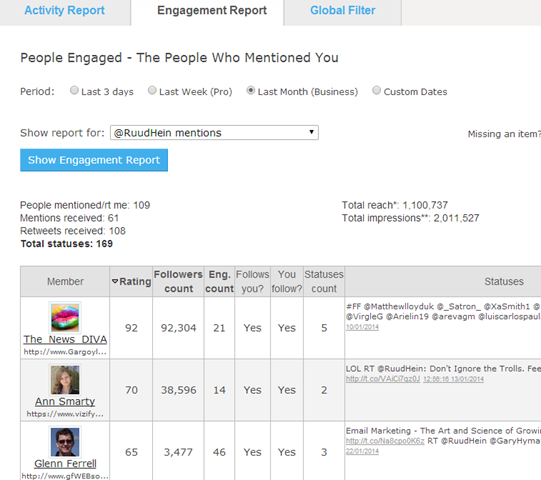The hardest thing to do on Twitter is to give attention to those that deserve or require it versus those that demand it.
The former are your customers, your evangelists, your supporters, your prospects. The latter is anyone who happens to be posting the moment you happen to check a Twitter stream.
Without a tool like Commun.it - and I say "like" but know of no other in the same class - without Commun.it you will indefinitely end up assigning attention and resources to those that don't need it while for the most part ignoring those that really mattered to your brand.
The Concept
Commun.it is a (customer) relationship management tool for Twitter.
It automatically identifies influencers, supporters, and prospects.
It then helps you stay in touch and engaged with those people by giving you a heads-up about important contact points and prompting you to re-engage if you neglect a relation.
Each relation is presented with its own context; quick stats on the number and type of engagements you have had and an immediately visible history of all those events.
In essence, the tool helps you establish real connections and build relationships by acting as your social media assistant.
The Prioritized Feed
The prioritized feed is the initial entry point into Commun.it.
Think of it as the executive view of your Twitter community as prepared by your social media assistant.
Pressed for time you come into the office. Your social media assistant hands you a number of social action points you should react to. An @ message by a concerned customer, a retweet from a very influential blogger, a follow from a well connected account, and a shortlist of the top tweets in your community that you should consider retweeting.
These, your social media assistant says, should be your first consideration today before engaging elsewise on Twitter.
At any moment the prioritized feed is a handy "what should I be doing" view but its value is highest when used at those moments you just seem to have a few minutes for Twitter, no more. At such a time you can open your favorite Twitter service, scan your streams and react in the moment to the moment - or you can go into your prioritized feed and invest those minutes where they bring the most value.
The Followers Section
The followers section is divided into Consider to Reply, Consider to Re-engage, Consider to Follow, Consider to Unfollow, New followers, and New unfollowers.
Remember that parts of some of these streams may appear in your prioritized feed as well.
Consider to Reply
These people @ messaged you. Or they may have retweeted you.
They may have mentioned one of the terms you monitor for reputation management or to get leads.
Commun.it organized these mentions by importance. Influence, engagement, activity, follower count - all these come into play.
That means that when you compare the Consider to Reply view in with your traditional Twitter searches and Connect/@ stream you'll notice they don't overlap. The sequence may be different with more important contacts bubbling to the top or a flood of @ messages may have been collapsed to one.
When you have time beyond the prioritized feed this view is important. This is your new @ stream but with the trust and peace of mind that you're reacting from the top down, starting with your best and most important contacts first.
Consider to Re-engage
Given a small number of followers and leads the Consiser to Reply stream is something you might feel is something you could replicate in a tool like HootSuite using saved searches and what not.
The Consider to Re-engage view definitely is not. This is where you've left the building and your digital assistant has come out to do the heavy work for you, freeing you up to do the actual person-to-person nurturing.
If you haven't engaged with someone who you used to engage with, or who used to engage with you, Commun.it will prompt you to reach out to that person and make contact again.
It will tell you how long ago it is that you had a chance to talk. You can click the Hi button and send a somewhat generic message (future upgrades may make messages like these configurable) or simply type your own.
Now remember, as is the case everywhere in the Commun.it, when you click on a contact to send a message their profile details and engagement details will be shown on the right. How did the two of you engage? How often? Its right there.
Better yet; what did you last talk about? What were your exchanges about? Your message history is right there. Their mentions of you, your brand, your product, your company? Right there.
For a one-man team with a lot of followers this view is already valuable. The assistant who discreetly whispers "this is Patricia, the CEO of that tech company who wondered what was so different about our product" when youre at a cocktail party is worth his weight in gold, right?
But for a larger social media team where multiple people engage with influencers, customers, and prospects over time these CRM details are invaluable. Jane doesn't know what John talked about, John doesn't know what Jane promised, and most likely neither remember it clearly themselves.
Again, the larger the group of people involved with your Twitter or the larger the number of people in that account, the more valuable it becomes to have a digital social media assistant to prompt you to nurture those ever important relations.
Consider to (Un)Follow
Divided into two views Commun.it suggests contacts to follow - based on engagement and influence - or to unfollow.
Unfollow recommendations also lean heavily on engagement and influence. Do you talk? Do you retweet the contact or does the contact retweet you? How long ago has any of this happened?
I found these views a bit iffy for smaller accounts. The tool would suggest to unfollow someone one day only to suggest to follow them the next day once you unfollowed them. The larger your account and the more activity, the less this should happen.
While many of the other views let you send a group message, automatically selecting the top 3 users that matter, there is no such option to quickly welcome everybody that followed you. That's not necessarily a negative on the tool; it's just odd that that feature is lacking.
New (Un)Followers
Who followed you? Who unfollowed you?
While Twitter has notifications or an activity stream where you can see some of this information Commun.it presents this information in a logic format and - again - prioritized way. This is especially important in the New Followers stream where you may want to welcome special people.
The New Unfollowers stream is handy if you want to keep a balanced followers/following ratio.
But maybe someone unfollowed you whom you want to follow no matter what? Not a problem! In every view, in every stream, each message has a little X mark. When clicked you can opt to Hide Member. When you do, that person wont be shown in this view anymore. Hidden members can be seen at any time under the More view though.
High-Value Members
Where the Followers section shows you relationships by action to consider, the High-Value Members section shows your community divided into 3 large groups:
- Influencers
- Supporters
- Engaged Members
At the top of these views sits an aggregated view:
- High-value Members
The latter consists of a pick of prioritized people from the other 3 groups.
How can you use this? To build and maintain community. If you have a bit of time you can rely on your digital social media assistant and go into the High-value Members view. Have more time? Divide your attention over the 3 main groups. Engage, say hi, retweet.
This is how you nurture your Twitter community.
Monitoring
Brand and reputation management.
This is where you add your website, your blog, your company name, your brand(s), product(s), service(s). Maybe a hashtag if you monitor one related to your brand or run a hashtag campaign.
The search field where you add your terms supports all the advanced Twitter search operators [2]. This means for example that you can monitor specifically for mentions of your brand in the Los Angeles area in French tweets ("mybrand near:LA language:fr"). [3]
Monitored items found may become part of your prioritized feed, the Consider to Reply view, Consider to Follow, etc. You can trust those views and rely on them, especially when pressed for time, looking to get the highest return on your time investment.
Otherwise the items are accessible in this section, either aggregated under All Monitored Items or listed one by one.
When a found member is clicked the right-hand detail column will automatically highlight the relevant mention which caused the person to be highlighted here.
Individually this view may feel like a regular Twitter search or a HootSuite saved search. The difference is that this information is integrated with the other parts and views of Commun.it. This allows your digital social media assistant to sort these monitored terms in with the other ones according to priority and importance.
Leads
Identical to the Monitoring section in how it works technically.
Operationally these terms are to find people talking about the things, the subjects, you or your company are interested in. So where Monitoring is looking out or you, Leads is looking towards them.
Again, you can dive in by term, view them all in All Discovered Leads, or let your digital social media assistant take care of things and see what comes up where in your prioritized feed.
Groups (not Lists!)
Groups is a really, really strong view. Groups are implemented really well throughout all of Commun.it.
It's sad that managing lists on Twitter doesn't work as nice as managing groups does on Commun.it -- and it is so, so, so very unfortunate groups management on Commun.it isn't list management :/
In short: groups aren't lists.
When you add a Twitter account Commun.it will import your Twitter Lists as Commun.it Groups - but that's as far as the twain will meet.
Once Commun.it has imported your Twitter lists it treats them as Commun.it groups. If you add someone on Commun.it it will not be reflected on Twitter - and vice versa.
Likewise, if you decide to add a Group on Commun.it, that group wont show anywhere on Twitter as a list.
That whole dynamic makes Groups much, much less useful. Within the Commun.it dynamic it is great - sure. But as the groups cant be synced to Twitter manually or automatically there is a serious usability fragmentation.
For example, lets say you keep people in a group called Recent Interactions like Aaron Lee @AskAaronLee does. Now that you're using HootSuite how can you see those people? You can't.
Likewise, when you you're on Twitter and you realize this person is a great news filter. You add them to your Twitter list Awesome Links. Do they show up in Commun.its version of that list? Nope.
Besides this tremendously serious shortcoming Groups is a great view. As Commun.it itself is such an invaluable tool you'll soon find yourself making the choice for Groups over Lists. Groups is what is available within Communin.it so Groups it is. We shouldn't have to make that choice though.
The good news? This was the worst news about the Commun.it tool.
Reports
There are two automated reports available: Activity Report and Engagement Report.
Activity Report
- Mentions reveived/sent
- Retweets received/sent
- People mentioned/RT-ed by you and others
- Total reach
- Total of Tweet statuses received
- Total of Tweet statuses sent
- Followers growth
- Single most retweeted status
Offers the possibility to tweet out some pre-filled stats.
Depending on the level of your account you can compare this against the past 3 days, past week, past month, or custom dates.
This is the the type of insight, the type of stats, you don't get anywhere else normally. In essence you're asking here "how many people do I talk with and how many people really interact with me?"
Engagement Report
This ties into you as an account as well as your terms defined under the Monitoring view. How many people mentioned you, your website, your brand, your products, your services?
Oddly enough there is no compare view here. It is what it is in the current selected timeframe and thats it.
The numbers in this view overlap with what's available in the Activity Report. The big difference here is that you get a list, a table, of the people that engaged with you. Who they are, their avatar, rating, follower count, if they follow you and if you follow them, the number of statuses exchanged with you, and the last status exchanged (you can click through to the others via Show More)
How Commun.it Feels
Working with Commun.it is one of the most relaxing ways to engage with Twitter.
There is no on-going stream of incoming tweets. This takes the pressure off.
There is no multi-column view: you're single tasking, focused on one group of people, one set of priorities.
When I started using Commun.it I thought it would be a tool I use on the side of my main Twitter service, Hootsuite. I still use Hootsuite to check what people Tweet, to find links, and to retweet those links. But the brunt of my interaction takes place via Commun.it. Through its views I reply to what's relevant. Through its views I also see what's worth retweeting from people who are worth it. That makes scanning for tweets and retweets much easier.
For the most part you can rely on all the positive actions Commun.it suggests.
My main gripe with the program is that you can't equally well trust the (un)follow recommendations. Commun.it will suggest to unfollow someone today only to suggest to follow that same person tomorrow, and the other way around.
Because of this you have to be very careful and mindful with these recommendations. That means keeping this information in your head while Commun.it is meant to do this type of heavy lifting for you.
I'm quite confident this and other tiny glitches will be straightened out as time goes by. The people behind Commun.it are very responsive, extremely eager to improve their product. When I asked if it would be possible to quickly see when someone had tweeted last, Sharel back-and-forthed to figure out the details. Then he came back stating its being slated for the next big release. That's impressive.
Conclusion
Commun.it is by far the best CRM tool for Twitter I've experienced. It's my preferred way to engage with Twitter. It helps me to not only talk leisurely with the people I regularly follow but also to give due time and attention to people around the web who tweet Search Engine People's articles.
While you can do this in a tool like TweetDeck or Hootsuite, Commun.it helps me make the best of however much time I have to invest in Twitter at that moment. It makes sure I see the most important tweets first, respond to the most important people first, all the while making sure I don't forget anyone else.
Highly valuable tool.
- That said, I think the tool should have a simple delay between (un)follow recommendation to prevent you from follow-spamming someone. [<-]
- see Twitter Advanced Search for more info [<<]
- I did notice one difference. On Twitter you can search with multiple location filters: (near:usa|near:canada). That latter search will find things located near the US or near Canada. Commun.it won't accept multiple locations and if you try to group them as in this example it will complain about an unrecognized location. It's a minor "setback" as you can still search by language or add multiple searches. [<<]